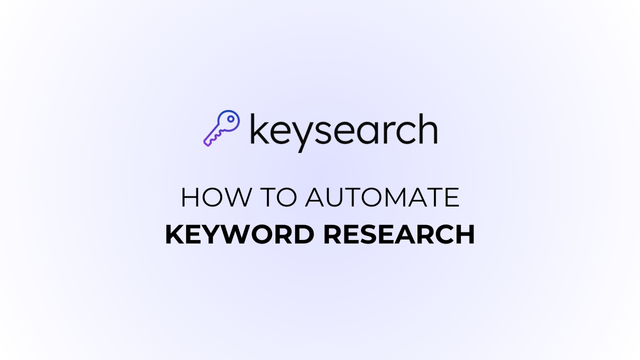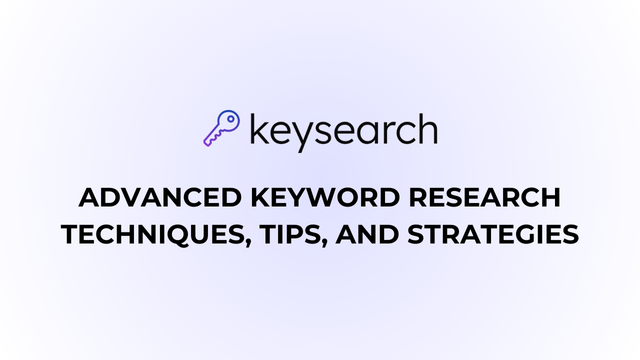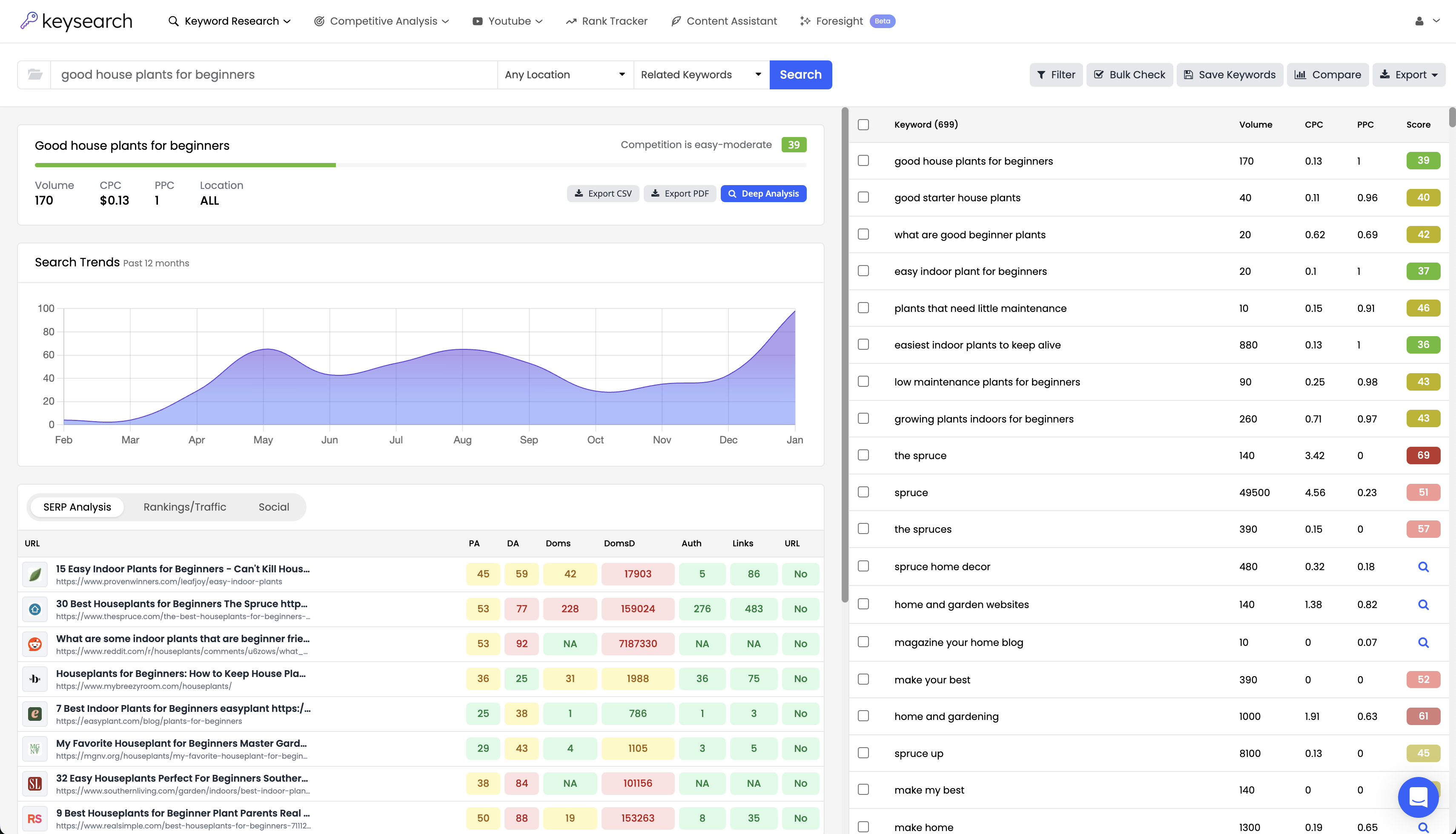Whether you’re selling a product through your own online storefront and need to attract buyers through Google or are trying to optimize product listings on Amazon, eBay, Pinterest, or any other search engine, keyword research is an essential first step.
Think of this as your roadmap to SEO success. You can set out on the right foot and ensure all your efforts are targeted in the right direction through a meticulous keyword research process from the start.
The days of manually looking for keyword opportunities are over. Why work harder when you could work smarter? We’ll show you how to automate keyword research in just a few clicks here in this guide, empowering you to dominate the SERPs in as little time as possible.
First things first – get your account set up in KeySearch so you can access the most reliable, easy-to-use free SEO tools available online. More than 10,000 active users trust our intuitive solution to streamline their digital advertising efforts, you can too. Try it free today!
The Benefits of Automating Keyword Research
Why take the time to automate your keyword research efforts in the first place? Simple – you can do a bit of legwork now to save yourself a ton of work down the road!
Leveraging advanced tools like ours here at KeySearch streamlines your analysis while helping you unlock the full potential of your digital presence. Here’s why more and more brands and marketers are automating keyword research:
- Increased Efficiency: Instead of manually sifting through data and trends, utilize tools that instantly generate a comprehensive list of keywords based on your criteria. This allows you to focus more on strategy implementation rather than data collection so you can spend your time on higher-value activities.
- Enhanced Accuracy: Automated keyword research tools provide high-accuracy results by pulling from vast databases of real-time search data. This eliminates the guesswork and potential biases of manual research so your keyword strategy is based on reliable, up-to-date information. You can make informed decisions that align closely with current market trends and user behaviors.
- Scalability: Automation is especially important for those who need to handle large volumes of keywords across multiple campaigns and projects. For example, businesses looking to expand their reach across different markets or scale their operations without compromising the quality of their SEO practices. Or, SEO agencies who are running audits for multiple clients at once.
- Depth of Insight: Sophisticated automation tools offer deep insights into keyword performance, competitive analysis, and potential SEO opportunities. These insights refine your strategies so you can stay ahead in the competitive digital landscape.
- Cost Savings: The alternative to keyword research automation is hiring a professional to run a report for you or paying an employee to handle the workload. Through automation you can cut these costs and get the same insights in just a few clicks, saving money in the long run.
Plus, anyone can learn how to automate keyword research – even if you have no prior SEO experience! We’ll walk you through the process below so you can bolster your digital presence.
How to Automate Keyword Research: Step-by-Step Guide
Ready to get started automating keyword research? We’ll introduce you to our intuitive solution below and show you all the ways you can pull in relevant keyword data in just a few clicks – from a root keyword, based on competitor data, or even through a clustering tool!
More importantly, we’ll help you refine the data and prioritize efforts based on difficulty while discussing the next steps so you can hit the ground running today. Here’s why you can count on KeySearch for keyword research automation…
Get Set Up With KeySearch
KeySearch has an active user base of more than 10,000 people and an impressive 4.9/5 star rating across hundreds of reviews.
One subscription unlocks access to a full SEO suite consisting of everything from keyword discovery to competitive analysis and rank tracking. It’s all based on advanced algorithms and real-time data.
You get all the tools needed to execute a successful SEO strategy without the complexity or costs of multiple subscriptions in your stack. This includes:
- Keyword density checker
- LSI keyword generator
- Duplicate content checker
- Niche finder
- Keyword clustering tool
- Keyword difficulty checker
- Long tail keyword generator
- And a whole lot more.
You’ll also love how easy it is to use KeySearch as we designed it with user-friendliness in mind. Both beginners and seasoned marketers alike find it to be simple.
Whether you’re setting up your first campaign or managing multiple projects, KeySearch’s straightforward dashboard won’t leave you overwhelmed like others do.
We don’t just pull in the top keywords for any given industry or niche, we help you avoid hard-to-rank keywords that would leave you spinning your wheels. You can target the low-hanging fruit that lands you on the first page while driving sales. Most importantly, the keywords we recommend are relevant to your business.
KeySearch gives you the flexibility to access your SEO tools from anywhere, at any time as a cloud-based platform. No need to install software or download anything – we’re in the business of simplifying this process for you, after all!
So, get your account set up today so you can start automating keyword research and enjoying all the benefits that come with it. Here is how to automate keyword research…
Determine Your Goals
There are so many different use cases for keyword research that you need to start by laying out your goals. Here are just a few of the different paths you could be on:
- Product Listings and E-Commerce: If you’re looking to enhance product listings on platforms like Amazon or your e-commerce site, you’ll want to focus on keywords that drive sales and match commercial intent.
- Content Creation for Blogs and Websites: Building a content strategy from scratch? KeySearch uncovers a wide array of keywords, from high-traffic terms to niche long-tails so you can plan a rich, SEO-driven content calendar that aligns with your target audience.
- YouTube Video Optimization: KeySearch’s specialized YouTube keyword tool allows you to discover what your audience is searching for on the platform. You can then tailor your video titles, descriptions, and tags to boost visibility and engagement.
Think not just about what you’re trying to do but where you’re trying to do it. By default, we show you all results – but you can tailor your efforts based on the country you’re trying to rank in.
Then, determine if it makes sense to adjust the type of search you’re running. We use related keywords by default but you can change it to pull in information from a more specific source – like with our Amazon keyword research, eBay keyword tool, Etsy keyword tool, or Pinterest keyword tool.
Once you have a clear idea of your goals with keyword research automation, you can use one of three approaches to pull in thousands of relevant opportunities at the click of a button. We’ll break down each of these below.
Find Tons of Keywords From a Root Keyword
This is the easiest way to automate your keyword research efforts as you just need a single word or phrase that relates to what you’re trying to rank for. Here’s how it works:
- Initial Setup: Enter your root keyword into KeySearch. This is typically a broad term related to your industry or content theme.
- Automated Search: KeySearch then utilizes its comprehensive database to generate a wide range of associated keywords. This includes synonyms, related terms, and long-tail variations.
- Filtering and Refinement: You can apply filters to refine the search results based on search volume, keyword difficulty, CPC, and competition level. This helps prioritize keywords that match your specific SEO goals.
- Data Analysis: The platform provides detailed metrics for each keyword, including its SEO potential and competitiveness. These insights help in selecting keywords that offer the best opportunity for high rankings. You’re even shown search trends.
Find Keywords From Your Competitors
If you have a competitor in your industry that is killing it on the SEO front, there’s no need to reinvent the wheel. Simply mirror what’s working for them! This can be automated through KeySearch as well. All you need is your competitor’s URL.
- Competitor URL Input: Put the URL of a competitor’s site into KeySearch alongside your own URL. The tool scans and identifies the keywords for which the competitor’s site ranks but yours does not.
- Competitive Insight: You’re given a list of these keywords along with data such as their search volumes, ranking positions, and the specific pages that rank for them.
- Strengths and Opportunities: Assess where your competitors are earning their traffic and where they may be dropping the ball. This might include keywords they rank poorly for but still hold significant traffic potential.
- Strategic Planning: You can carve out a competitive edge in search rankings by targeting keywords that your competitors have overlooked or are underutilizing. Or, you can go after their highest-value keywords and attempt to overtake them!
- Monitoring Changes: KeySearch allows ongoing monitoring of competitors, so you can dynamically adjust your strategy based on any new keywords they start targeting.
Find Keywords Through a Clustering Tool
If you want the most organized approach to keyword research automation, consider using our clustering tool. This allows you to take an expansive list of relevant keywords and group them together with just the click of a button, so you can target similar keywords on the same page:
- Bulk Keyword Input: Begin by entering multiple keywords into KeySearch’s clustering tool. These can be keywords you’ve already identified through other searches or a list of terms you want to explore further.
- Automated Clustering: The tool automatically groups keywords into clusters based on semantic relevance and search intent. It looks at which keywords are often searched together or share similar user intent.
- Cluster Analysis: Each cluster is analyzed to show the dominant trends and themes, helping you structure website content or specific marketing campaigns accordingly.
- Content Strategy Development: You can now take these clusters to guide the architecture of your site or the focus of individual pages. It will streamline the process of SEO optimization across your site, preventing you from duplicating efforts and ensuring each page is optimized for a distinct set of closely related keywords.
Run Keyword Ideas Through a Difficulty Checker
So you’ve got a ton of great keyword ideas – but where do you even begin? Finding the low-hanging fruit from your list is a great approach so you can start getting quick wins.
This will also save you from wasting resources on opportunities you’re just not going to rank for until you’ve boosted your domain authority. KeySearch has another tool that facilitates this. Here’s how to automate keyword research from a difficulty checking standpoint:
- Assessing Difficulty: Our difficulty checker takes into account factors like search volume, existing competition, and the quality of currently ranking pages.
- Realistic Goal Setting: Focusing your efforts on lower-competition keywords can lead to a higher ROI, especially for newer or smaller websites that may not yet have the authority to compete for high-competition terms.
- Strategic Resource Allocation: Invest more time and content development into keywords where you have a competitive chance of ranking rather than spreading efforts too thinly across highly competitive keywords.
- Prioritization: The Difficulty Checker helps prioritize keywords that offer the best balance between search volume and difficulty. This ensures you target keywords that are not only valuable but also attainable.
Now What?
At this point, you’ve got a thorough keyword research strategy. It’s time to actually implement it! Here are all your next steps, many of which we can continue to support you in through our comprehensive toolkit:
- Content Development: Start creating content that targets your selected keywords. Use the insights from the Difficulty Checker to guide the depth and breadth of content you develop for each keyword cluster. For more challenging keywords, consider richer, more comprehensive content that can compete on quality.
- On-Page Optimization: Your keywords need to be strategically incorporated into all relevant on-page elements such as titles, meta descriptions, headers, and within the content body. This signals relevance to search engines.
- Build Backlinks: Even in this day and age when many believe helpful content is king, off-page SEO is still not to be overlooked. This is where backlinking plays a role in driving additional relevancy, but more importantly, boosting your domain authority.
- Continuous Monitoring: Regularly monitor the performance of your keywords and the effectiveness of your SEO strategies. KeySearch facilitates ongoing keyword rank tracking so you can see what’s working and make timely adjustments to your approach.
There you have it! By automating your keyword research and then executing an effective strategy, you can start to bring in more searches for your website without spending more on advertising.
You’ve clearly got a lot to do, but through the power of automation, the task is far more feasible!
Final Thoughts on How to Automate Keyword Research
That concludes our guide on how to automate keyword research! This will turn what would otherwise be a complex, time-consuming process into a more streamlined endeavor that reaps better results.
There are so many ways you can go about it, from simply entering a root keyword and seeing what pops up to finding opportunities through your competitors’ websites. Just be sure to cluster keywords, assess difficulty, and execute your strategy with precision.
With KeySearch, the power of automated keyword research is right at your fingertips. It’s the most affordable, simple solution on the market. Still not convinced? See how our solution stacks up to some of the top competitors below:
Or, get started today and see KeySearch in action yourself. A free trial is just a few clicks away, you can put what you learned in this guide on automating keyword research into practice now!
- How to Do Keyword Research for Free: Best Free Keyword Research Tools in 2024 - December 13, 2024
- Benefits of Keyword Clustering: Why is it Important to Group Relevant Keywords Together? - December 13, 2024
- What is Keyword Density in SEO and Its Importance - December 13, 2024