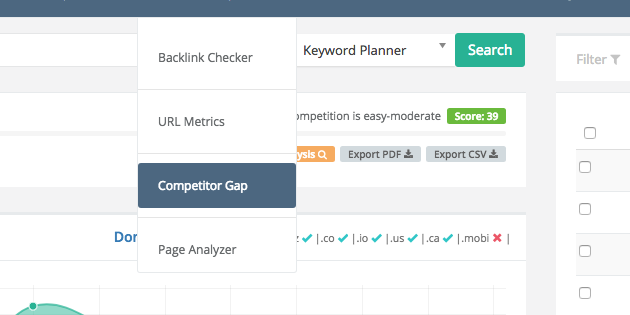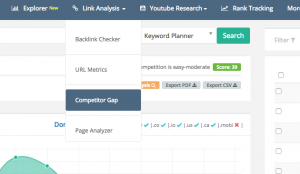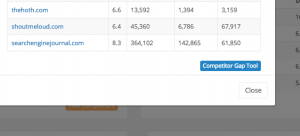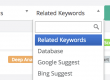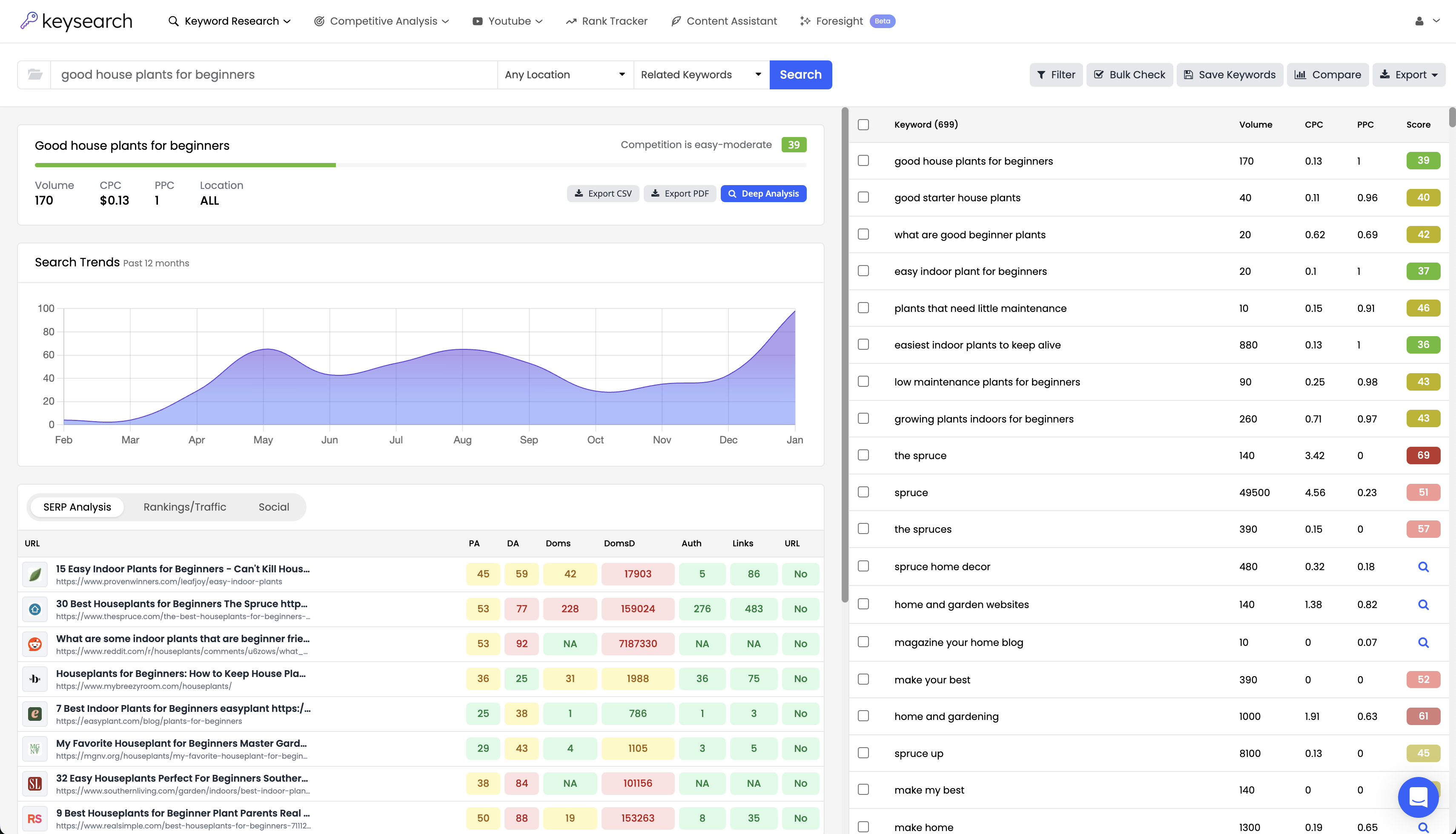Last month we introduced our Keysearch Explorer feature which allows you to see tons of SEO data on any domain or webpage (Yes even individual pages can now be searched in Explorer. This was added today as well). Things like organic keyword rankings, top competitors, backlinks, etc…
In that post, we promised we’d be releasing more features that utilize this data. So… Today we’re happy to announce a new addition to the Explorer toolset family, but before we get to that we also wanted to announce a rank tracker update.
Competitor Gap Feature
For those of you who have taken the Explorer feature for a spin, you know that one of the best features is viewing the organic keyword rankings of any site or page.
Part of what is so great about this is you can check out your competitor’s rankings, view the keywords they are ranking for, and grab some new keywords to target that you aren’t already ranking for. With our new Competitor Gap feature, we make this easier than ever.
When you head over to the competitor gap tool https://www.keysearch.co/competitorgap you’ll notice it gives you two search bars.
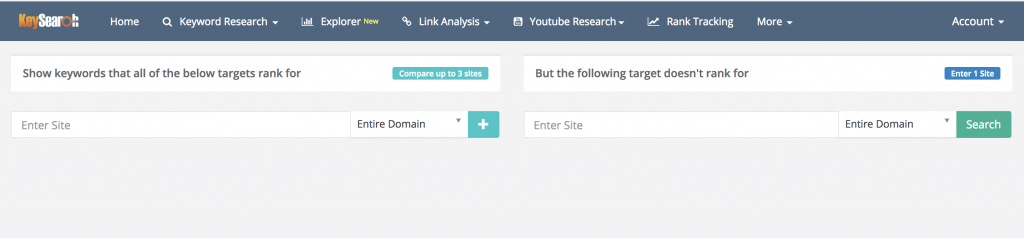
On the left side, you can add up to 3 different sites or pages and show keywords that all of those targets rank for. On the right side, you then can add your website (or any website) and it will show only the keywords your site does not rank for. Basically, you are checking which keywords the sites on the left rank for that the site on the right doesn’t rank for. The power of this tool is just amazing!
Lets a run a quick example:
We are gearing up to release a new, affordable article writing service called Article Connect (shameless plug). The site was literally just launched a few weeks ago and most likely doesn’t really rank for much of anything yet. We’re planning on starting to target some keywords through a blog we’ll be building on the site and we are currently researching the best keywords and topics to start with.
The normal keyword research methods already helped us find some nice keywords to target but with the Competitor Gap tool, we can really pinpoint the keywords our competitors were already able to rank for and show some gems that we REALLY should be targeting.
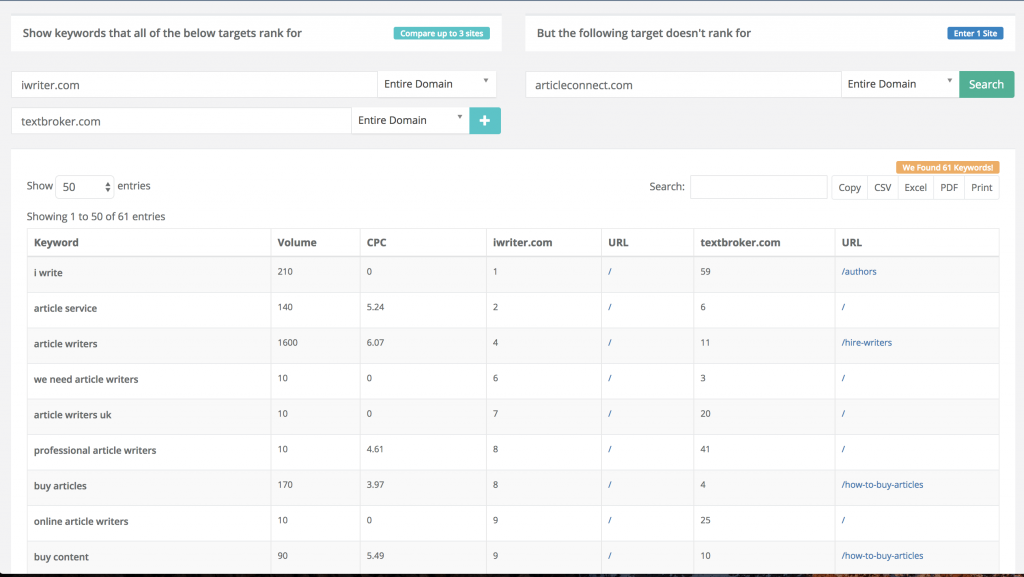
Now you’ll notice the tool will show you which keywords these sites we entered on the left are all ranking for, the search volume, what position the sites are ranking for, and the URLs that are ranking for those keywords. It can also reveal some more about the difficulty of certain keywords.
For example, the keyword “article writers” would be an obvious choice to target. But I see one of my competitors, who has a domain much stronger than mine and has been around a lot longer still can’t crack the top 10. Right away I can now see that will be more of a long-term goal than anything I plan to get on the 1st page for anytime soon.
If you are looking at where you can find the Competitor Gap tool you can see it under the Competitive Analysis section in the top menu.
Or you can also find it when checking your competitors in the Explorer tool popup.
Conclusion
I’m sure you’ll find tons of different uses for the Competitor Gap feature. You can use it to steal competitor keywords, compare competitors, gauge your site versus your competitors. Really the uses become endless. In the coming weeks, we’ll try and put out a more in-depth look at all of the explorer features and go over different use cases for them.
As usual guys, there is more to come, and thanks for being a part of the Keysearch family!
- How to Do Keyword Research for Free: Best Free Keyword Research Tools in 2024 - December 13, 2024
- Benefits of Keyword Clustering: Why is it Important to Group Relevant Keywords Together? - December 13, 2024
- What is Keyword Density in SEO and Its Importance - December 13, 2024