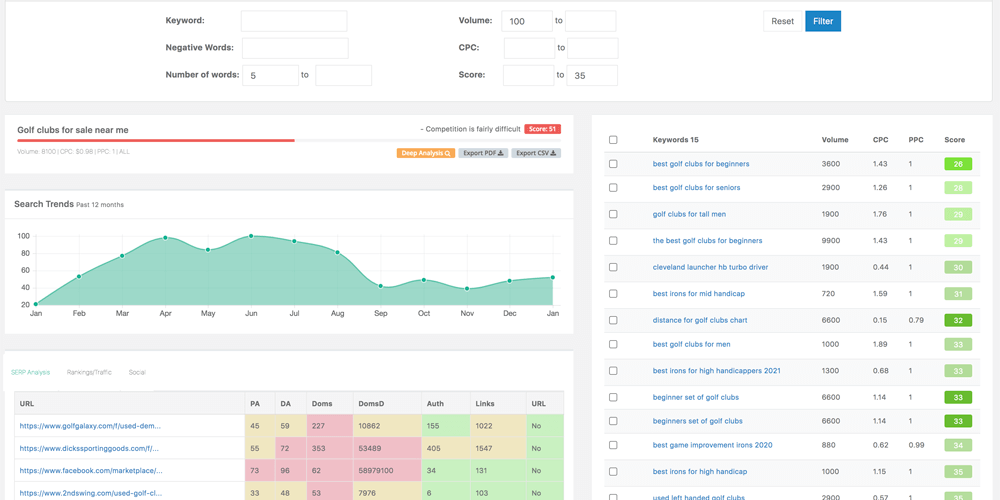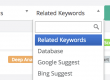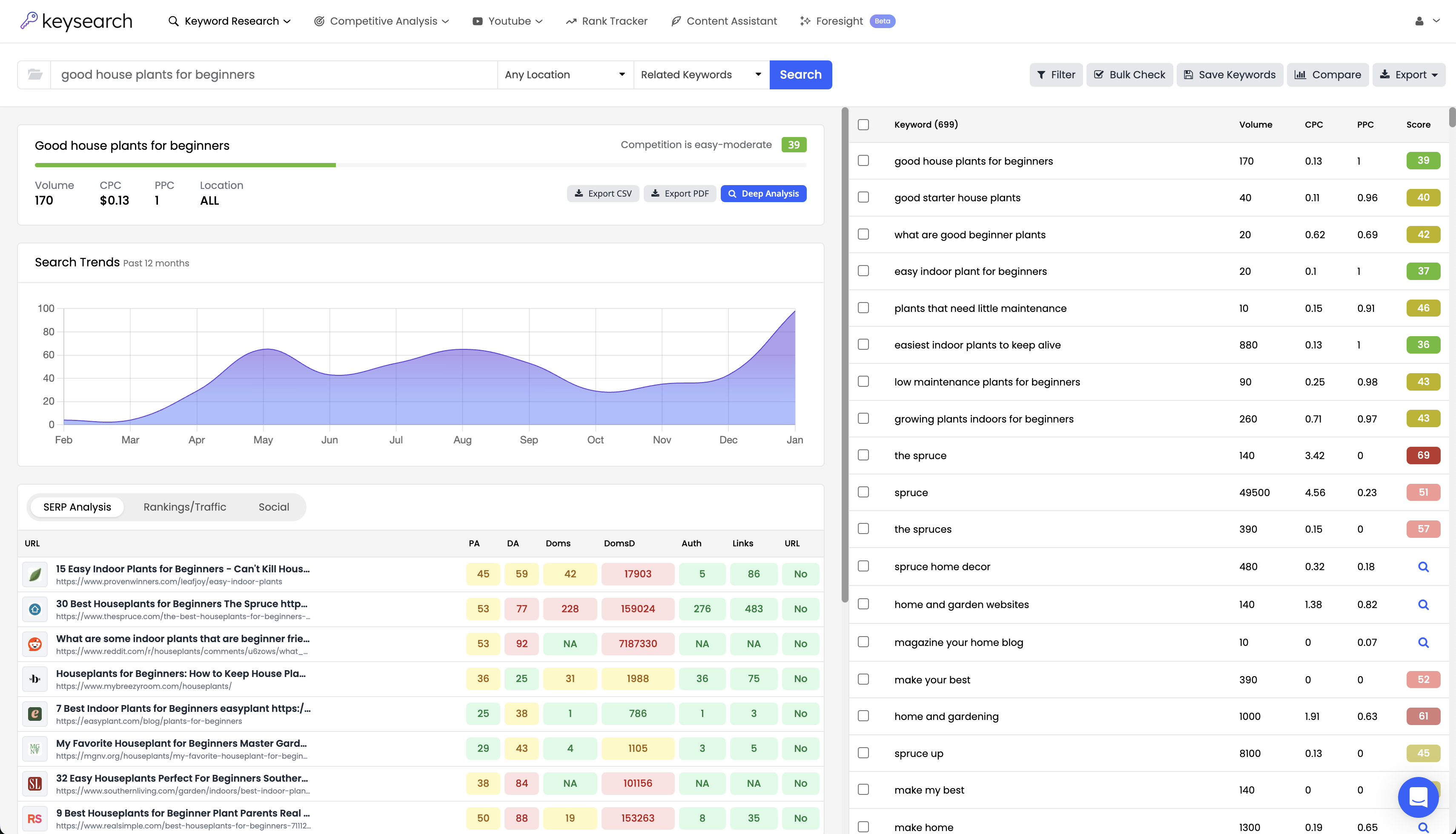The main goal of keyword research for most of us is being able to find keywords that will bring in traffic while also not being too difficult to rank on Google. So how do we go about doing that?
First, let’s take an example niche. Let’s say our website is about golf clubs. The chances of ever ranking or bringing in traffic for the search term “golf clubs” is a long shot. Not to say it’s impossible but the top 10 search results will most likely be dominated by big companies like Dicks Sporting Goods, or highly authoritative, niche specific sites such as golf discount, etc… It would take a long time to try and outrank this type of competition. So let’s start and get some keyword ideas. We’ll load up the search term golf clubs in Keysearch and take a look.
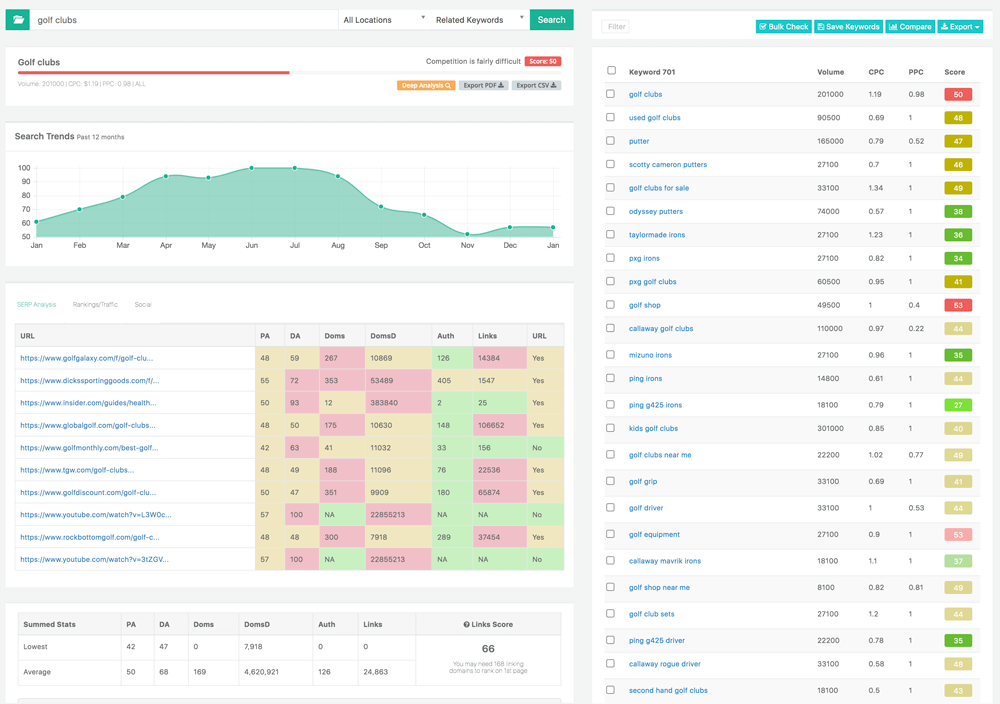
Ok, we have a bunch of keyword suggestions (701 to be exact) that are related to “golf clubs”. What we want to do is figure out which keywords have a nice amount of traffic and might be easy to rank. With Keysearch this is pretty easy but first, let’s go over some terms to know.
– Search volume: This shows approximately how many searches Google is getting for that particular keyword each month.
– Score: This is how difficult the keyword might be to rank for on Google. Otherwise known as keyword difficulty score.
– CPC (cost per click): This shows how much advertisers are bidding to get their ad shown on Google when that keyword is searched.
Right away you’ll see most of the keywords for this search already have their keyword scores showing. This will not be the case for every search. We show keyword scores that are already in our database. Scores that are very recent will show in full color while older scores (older than 30 days) will be slightly dulled.
We don’t have a keyword difficulty score for every keyword. This is because our keyword database has billions of keywords whereas our SERP database is only in the hundreds of millions. When the score is missing you will see an eyeglass that can be clicked to check the keyword score. Scores older than 30 days can also be clicked and updated again as well.
So let’s get back to our example “golf clubs”. The first thing I am going to do is filter out keywords with a search volume of less than 100. This way we only have keywords left that are getting decent traffic. For some niches, you may want to aim for different numbers, maybe search volumes as high as 500 or as low as 50. But let’s start here and see what we find.
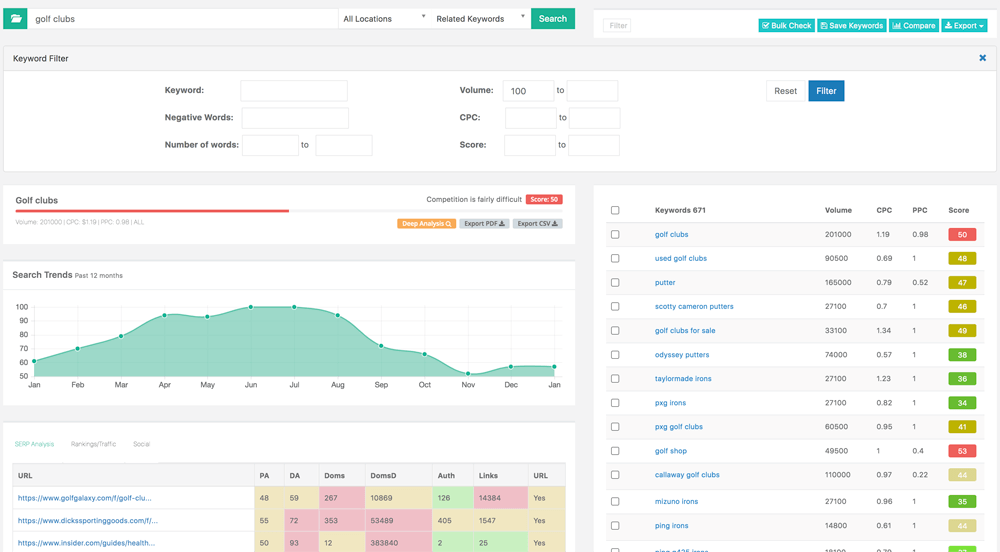
Ok after filtering I am left with 671 keyword terms that fit these criteria. You could stop here but I like to go 1 step further. I’m going to filter out keywords with less than 5 words in the phrase. Why is this? I prefer to target long-tail keywords. 1 or 2-word keyword phrases are usually tougher to rank and I feel longer keyword phrases give me a better shot at getting on the first page. Normally I do keywords with less than 4 but this is a big niche, and for the sake of this tutorial I really want to narrow things down. Ok now let’s take a look.
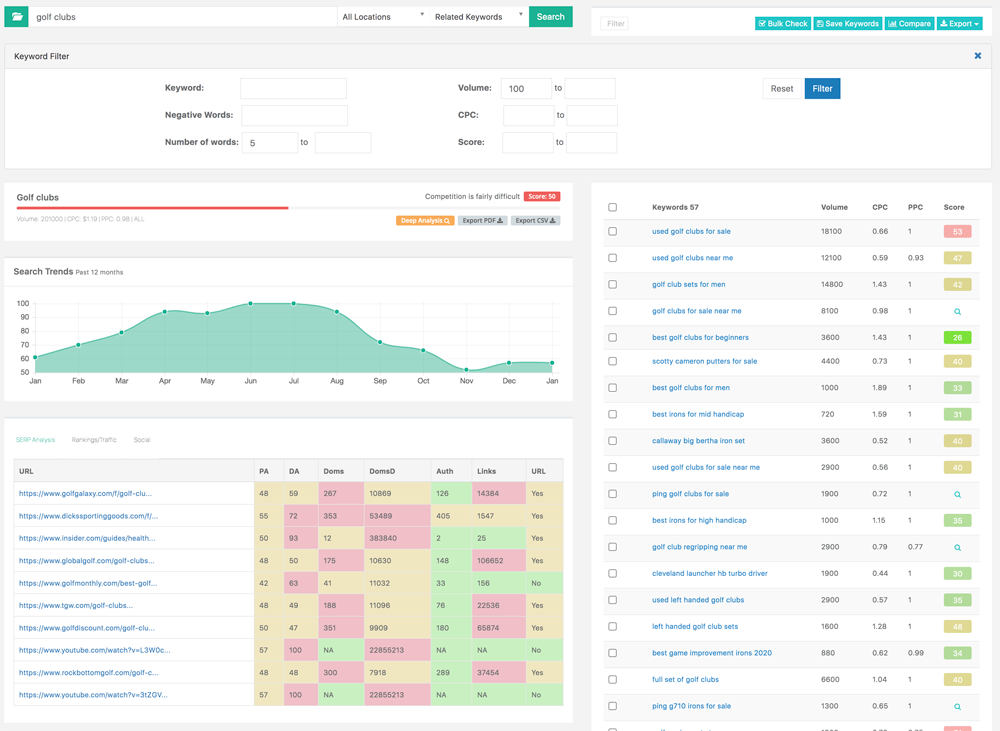
Ok, you’ll see we have 57 keywords that fit our filters. Great! Let’s check the difficulty for the keywords that don’t already have scores. I’m going to click the Select All checkbox at the top and click the “Bulk Check” button on the top right button bar to check the SEO difficulty for these remaining un-checked keywords.
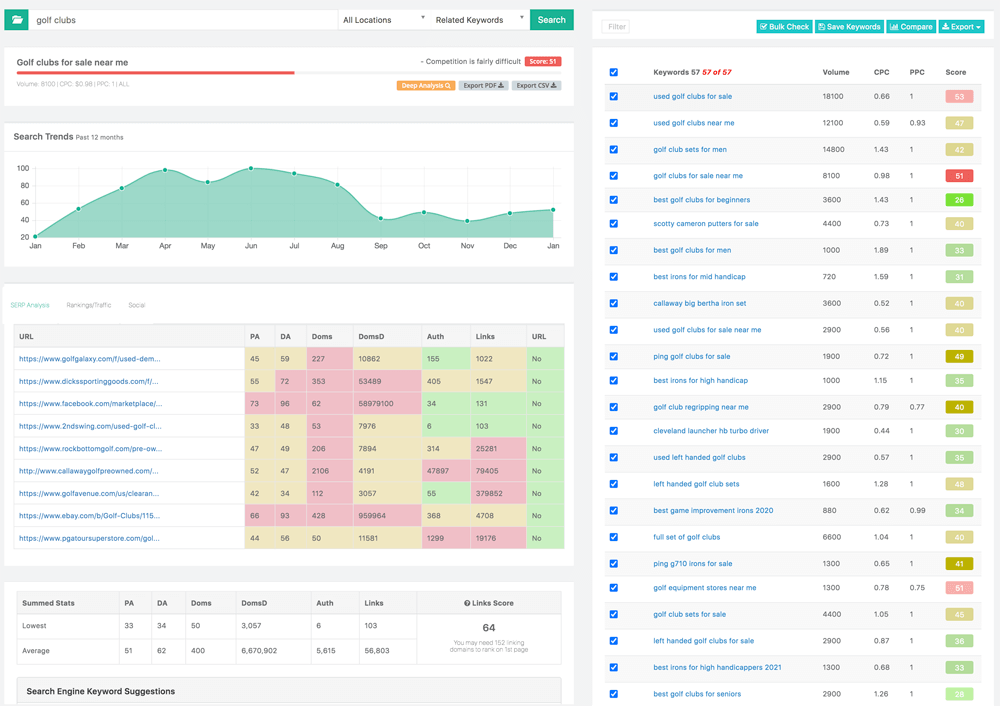
We’re left with a bunch of greens! That’s what I like to see. So let’s filter 1 more time. And filter out all keywords that have a difficulty score higher than 35. Why 35? Isn’t anything less than 40 still green? I’ve chosen 35 because we have plenty of green keywords here and I want to target the easiest ones. Keywords approaching 40 in difficulty can start to become tougher. For other niches with fewer green keywords, 40 might be my filter number instead (Click on the link to read more about our competition levels and what type of keywords may be best to target for your site). Or easier niches I may go down 30. Now I’m going to filter and then sort by the easiest ones.
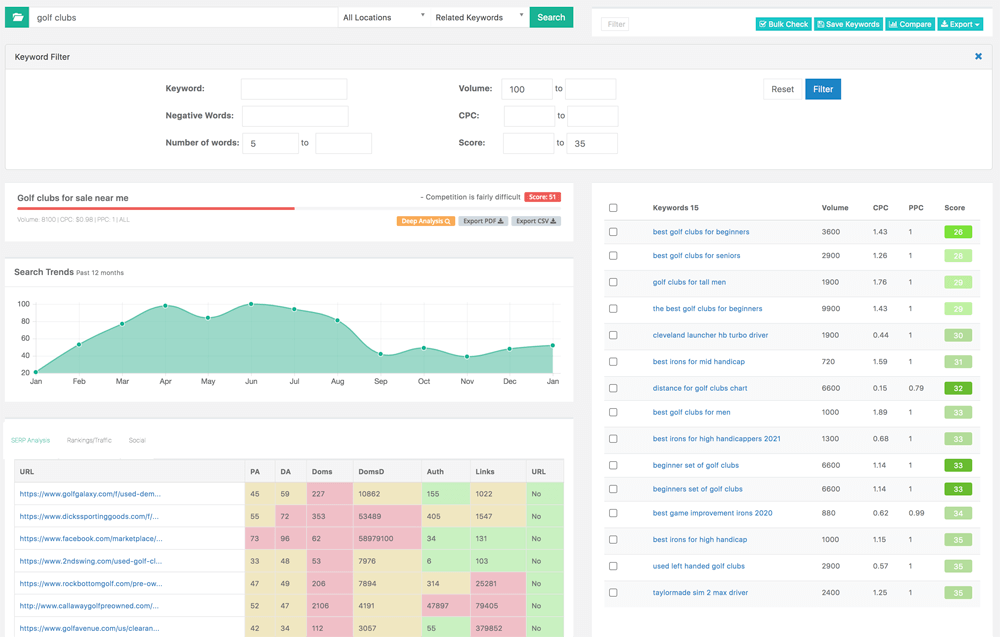
Ok, we see we have 15 great keywords that should be fairly easy to rank in a tough niche like golf clubs. If you want, you can flip through the keyword scores and see the top 10 results to further analyze the competition. But now we have some great ideas for our blog or website!
With Keysearch we can find even more keywords using other suggestion engines like Google Suggest, Bing Suggest, the Keysearch Database with over 1 Billion keywords, etc… Just follow the same steps and you’ll have loads of easy-to-rank profitable keywords. Happy keyword hunting!
For more tutorials check out the tutorials page Keysearch Tutorials
- How to Do Keyword Research for Free: Best Free Keyword Research Tools in 2024 - December 13, 2024
- Benefits of Keyword Clustering: Why is it Important to Group Relevant Keywords Together? - December 13, 2024
- What is Keyword Density in SEO and Its Importance - December 13, 2024