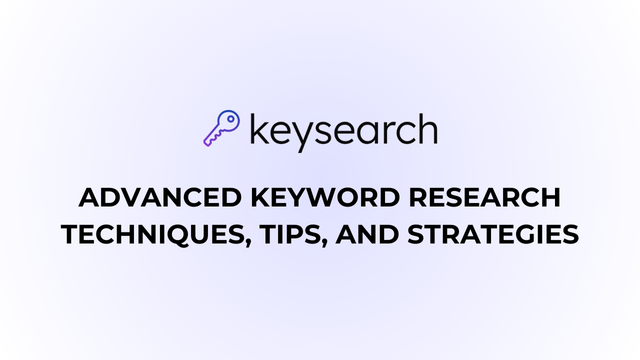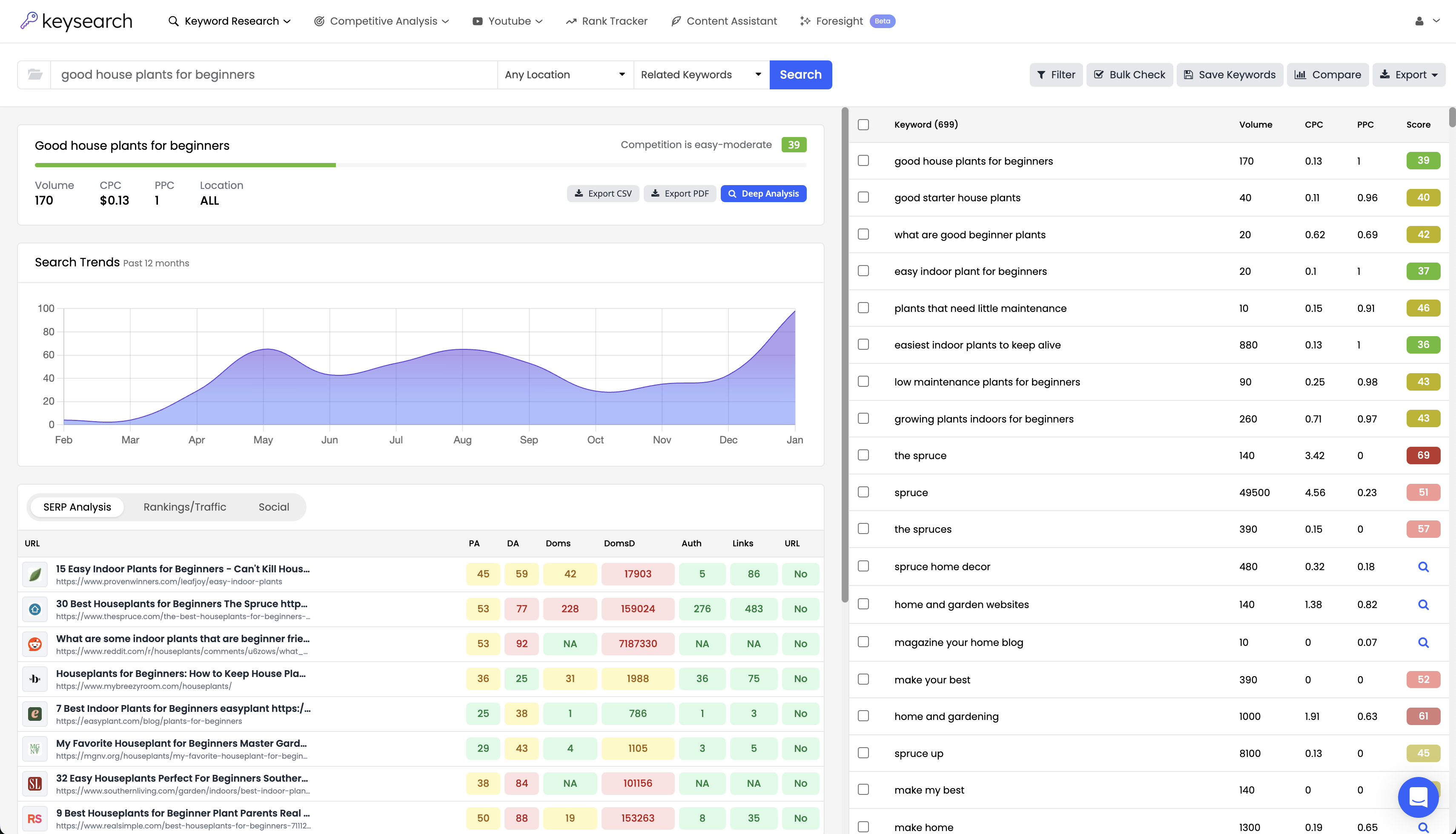Solo entrepreneurs have made millions on Amazon with minimal effort leveraging the FBA service, making this one of the most appealing ways to start a business on a budget. Or, maybe you already have a thriving company and want to tap into a new channel on Amazon.
Either way, you’ll quickly discover that competing on Amazon can be pretty expensive if you’re selling a product that others are as well. Those who can afford to max out their PPC budget will dominate, while others will find themselves spinning their tires, struggling to capture any sales.
That’s why effective Amazon listing optimization, or Amazon SEO, is such an important piece of the puzzle. By positioning your listing ahead of your competitors in the organic search engine results pages (SERPs), you can earn sales without bidding on keywords. Your profitability will soar.
So, follow along as we walk you through a masterclass on how to do Amazon keyword research using our free SEO tools here at KeySearch. You can effortlessly uncover the top keywords for your niche and set yourself up for success in just a few clicks.
Get started today and find out what makes our Amazon keyword research tool the #1 choice!
What is Amazon Keyword Research?
Before we get into how to do keyword research for Amazon, let’s take a step back and cover the basics. What is Amazon keyword research in the first place, and why is it so important when you could just pay for PPC?
Explanation of Keywords in General
Keywords are the building blocks of any search-based platform, whether it’s Google, YouTube, or in this case, Amazon. These are the words and phrases your ideal customer types into the search bar to find your product.
For example, a customer looking for running shoes might type “men’s running shoes,” “lightweight running shoes,” or “best running shoes for flat feet.” These keywords guide the search engine in displaying the most relevant products or content to the user.
In more simple terms, the strategic use of keywords throughout your seller account and more specifically, your listings, ensures your product is showing up anytime a customer might be trying to find it. But how does it happen? It’s all about A9.
Unpacking A9: Amazon’s Algorithm
Amazon’s search algorithm, known as A9, determines the ranking of products in search results. Understanding how A9 works is the foundation of effective keyword research and optimization. Here are some factors that influence A9:
- Relevance: Using precise and relevant keywords in your product title, description, and backend search terms can significantly enhance your product’s visibility.
- Sales Performance: Products with higher sales are more likely to rank higher. Amazon wants its users to have the best possible experience and assumes that showing popular products with proven customer satisfaction will deliver that experience.
- Customer Reviews and Ratings: Positive reviews and high ratings contribute to better rankings. They show Amazon the product is trustworthy and well-received by customers.
- Product Price: Competitive pricing can influence rankings, as Amazon wants to offer customers the best value. This doesn’t mean that the lowest price will inevitably get you position 1 rankings, though.
- Click-Through Rate (CTR) and Conversion Rate: High CTR and conversion rates signal that a product is popular and relevant, boosting its position in search results.
As you can see, A9 is designed in a manner that prioritizes user experience. So if you just focus on creating an excellent product, pricing it right, and delivering on your promises, surely you’ll start to gain organic rankings, right?
Not quite. Unfortunately, you do need to “game the system” to a certain degree. That’s why effective keyword research, and the subsequent optimization efforts, are so important.
Why Keyword Research for Amazon Cannot Be Overlooked
Strategically incorporating the right keywords throughout your listings will help you earn more organic sales, driving up revenue and profit simultaneously. It’s really that simple.
Here are a few reasons why learning how to do Amazon keyword research is a great use of time and resources:
- Increased Visibility: Just like with any search engine, using the right keywords ensures your product appears in relevant search results. This drives more traffic to your listings.
- Higher Conversion Rates: Targeting specific and relevant keywords means attracting potential buyers who are more likely to purchase your product. This results in higher conversion rates and more sales. As you now know, a higher conversion rate means higher rankings – your efforts will start to compound and create a “snowball” effect.
- Competitive Advantage: It’s no secret that selling on Amazon is competitive, and margins are slim. By identifying and targeting keywords that your competitors might be overlooking, you can capture a larger share of the market.
- Improved ROI: Unlike paid advertising, which requires ongoing investment, effective keyword use can continuously drive organic traffic and sales. Your costs will come down while your revenue goes up, giving you profit to invest in new product SKUs or simply reap the fruits of your labor.
How to Do Amazon Keyword Research: Tips on Finding Hidden Gems to Earn More Organic Revenue
All this sounds great – where do you sign up? Look no further than KeySearch. Our tool is trusted by small and large sellers alike for its reliability, ease-of-use, and affordability. We’ll walk you through how to do keyword research for Amazon using our suite below!
Get Set Up With a KeySearch Account
Learning how to do Amazon keyword research is effortless with KeySearch, a powerful SEO tool that simplifies keyword research. It’s an essential addition to your Amazon selling toolkit. You get a comprehensive suite of features that help you uncover valuable keywords, assess their potential, and optimize your listings effectively.
With KeySearch, you can analyze search volume, keyword difficulty, and relevance, allowing you to make informed decisions about which keywords to target.
KeySearch pulls data from various sources, including Amazon’s own autosuggest results, to provide accurate and up-to-date insights. You gain a competitive edge by identifying keywords that other sellers might overlook, helping you capture more organic traffic and drive sales.
The tool is user-friendly and cloud-based, so you don’t need to download any software. Its intuitive interface ensures that even those new to SEO can navigate and use it effectively.
There are so many different ways you can find keywords through our database of 12 tools, from our LSI keywords to long-tail keywords, using our free keyword grouping tool, or even using our niche finder to get started on the platform.
You even get access to tools like rank tracking, competitor analysis, backlink checking, duplicate content finder, and more to assist with executing your SEO strategy. If you’re selling your products on other platforms, we’ve got tools for those too – like our Pinterest keyword tool, Etsy keyword research, eBay SEO tool, and even YouTube keyword tool.
We’re proud to have helped tens of thousands of sellers optimize their listings and start driving more organic traffic, and thus, sales. Many of our tools are free, too, so you can hit the ground running ASAP.
So, create your account with KeySearch today as we walk you through how to do Amazon keyword research below, starting with finding a seed keyword.
Enter a Seed Keyword Associated With Your Product
A seed keyword is a broad term closely related to your product. This is your starting point – think about the primary function or main characteristic of your product.
For example, if you’re selling ergonomic office chairs, your seed keyword could be “ergonomic chair” or even just “office chair.” This term serves as the foundation for your keyword research, allowing you to uncover more specific and related keywords. Be as broad as possible, as you’ll have more opportunities to sort through this way.
Assess Opportunities Based on Difficulty, Search Volume, and Relevance
Enter your seed keyword into the KeySearch tool and be sure you’ve set your filter to pull data from Amazon specifically – this will offer far superior insights than typical tools that only pull from Google.
Once you have your list of keywords from KeySearch you can evaluate them based on these three metrics:
- Difficulty: KeySearch provides a difficulty score, usually ranging from 0 to 100. Lower scores mean it’s easier to rank, while higher scores indicate more competition. For new sellers, targeting keywords with lower difficulty scores (under 30) can provide quicker wins and help build momentum. You can learn more about using our keyword difficulty tool here.
- Search Volume: Higher search volume means more potential traffic. However, high-volume keywords often come with higher competition. Find a balance between search volume and difficulty. Keywords with moderate to high search volume and manageable difficulty are ideal targets. If you just go with the most trafficked keywords, you may find yourself spinning your tires and never even finding your way to the first page.
- Relevance: Even if a keyword has high search volume and low difficulty, it’s useless if it doesn’t accurately describe your product – customers won’t click through, and you know that CTR is an essential ranking factor for A9. The keywords you choose must be highly relevant to your product’s features and benefits. This ensures the traffic you attract is genuinely interested in your product, leading to higher CTR and conversion rates.
What makes KeySearch so great is you can set filters for difficulty and volume to narrow down your list of opportunities. From a relevance perspective, you’ll simply need to use your best judgment and think critically about whether or not a keyword actually makes sense.
When in doubt, plug the keyword in and see what products come up – are they the same ones you sell or similar? Great! If not, the keyword intent may not match what you sell.
You can start to build up a list of primary and secondary keywords at this point. Primary keywords are the main focus of your product listings, while secondary keywords support and enhance your primary keywords.
For example, if “ergonomic office chair” is your primary keyword, secondary keywords might include “comfortable office chair,” “adjustable office chair,” and “office chair for back pain.” Other great long-tail variations include color variations (gray ergonomic office chair), price (ergonomic office chair under $500), etc.
Find More Keywords Through Competitor Analysis
There are a few other ways you can find good keyword opportunities for Amazon beyond keyword research tools like KeySearch – one of the best is to replicate what’s already working for other sellers in your niche.
Look for the best-selling products in your category with high sales, excellent reviews, and strong visibility. Examine their product titles, bullet points, and descriptions, taking note of the keywords used repeatedly.
Better yet, use our competitor analysis function to plug in a URL for a competitor’s product and see what it’s actually ranking for. This will show you not just keywords but also search volume, difficulty, and more.
Utilizing Amazon’s Autosuggest Feature
We mentioned that KeySearch relies on Amazon’s autosuggest feature to find good keyword opportunities. While using autosuggest alone won’t offer nearly the same insights as KeySearch, it’s a good starting point if you want to quickly find long-tail variations.
Start typing your seed keyword into Amazon’s search bar and you’ll notice Amazon will generate a list of suggested searches related to your keyword. Those are keywords others are actively searching for.
For instance, typing “ergonomic chair” might yield suggestions like “ergonomic chair for office,” “ergonomic chair with lumbar support,” and “ergonomic chair for back pain.”
Use these suggestions to expand your keyword list. You can repeat this process with different variations of your seed keywords to gather a comprehensive list of potential keywords.
See What You’re Already Ranking For on Google
You may already be ranking for high-quality keywords lower in the SERPs without knowing it – simply infusing these keywords in your listings can serve as quick wins.
Connect your Amazon listings to Google Search Console to see which keywords are driving traffic to your product pages. This tool provides detailed data on search queries, impressions, and click-through rates.
Pull PPC Data
There’s no getting around it, part of competing on Amazon is paying to play. We’ve found that A9 rewards sellers who bid on keywords and maintain a consistent PPC budget. It makes sense when you think about it – sponsored listings show up at the top of the page and will have higher click-through rates, after all.
But beyond driving traffic and sales, paying for sponsored features also gives you access to valuable keyword data. Use Amazon’s advertising reports to analyze the performance of each keyword. Identify which keywords are driving the most sales and have the highest ROI.
Then, simply incorporate the high-performing PPC keywords into your product listings that have already proven effective in driving sales.
Optimizing Your Amazon Listings and Seller Account After Performing Keyword Research
There you have it, how to do Amazon keyword research! Now what? Actually finding keywords is only half the battle. You need to optimize your listings accordingly to start driving organic traffic. We’ll cover all the different places you should put these keywords below.
Product Title
The product title is without a doubt the most important piece of the Amazon SEO puzzle. It’s one of the primary ranking signals for A9 and also influences CTR.
Make sure your primary keyword is at the beginning of your title. This helps both Amazon and potential customers quickly understand what your product is about. For example, “Ergonomic Office Chair with Lumbar Support.”
After that, you can include essential features and benefits that make your product stand out, or use the extra character count to infuse long-tail keyword information. This could be material, size, or unique attributes. For instance, “Ergonomic Office Chair with Lumbar Support, Adjustable Armrests, Mesh Back.”
While it’s important to include keywords, don’t sacrifice readability. Ensure the title makes sense and is easy to read. Keyword stuffing can lead to a spammy title and turn off potential buyers.
Product Description
The product description is your opportunity to really sell the customer on your product, and it’s also a place to infuse more keywords. Write a detailed, engaging description that highlights the benefits and features of your product to persuade potential buyers.
Integrate your primary and secondary keywords naturally within the description. Just like with the title, don’t overstuff keywords. Instead, focus on providing valuable information that answers potential customer questions. You can check keyword density through KeySearch to make sure you’re not overdoing it.
Always include a call to action (CTA) somewhere towards the end of your description. This could be anything from “buy now” or “add to cart” to something more compelling like “put pain in the past today” if you sell an ergonomic office chair.
Bullet Points
Amazon also gives you a few bullet points to describe your product, and we encourage you to use these as a means of incorporating secondary keywords that you may not have managed to get into your title or description.
Like the title and description, this is also an opportunity to highlight the most important features and benefits of your product. Each bullet point should focus on a different aspect, such as comfort, durability, or unique features.
Make sure each bullet point is concise and to the point. Avoid lengthy sentences and focus on delivering key information quickly, otherwise, the user won’t bother reading.
Other Places to Put Keywords
There are a few other places you can put keywords to supercharge your Amazon SEO efforts, including:
- Backend Search Terms: These are not visible to customers but help Amazon understand what your product is about. Use this space to include additional relevant keywords that didn’t fit naturally in other parts of your listing.
- Subject Matter and Intended Use: This helps Amazon categorize your product accurately, increasing its chances of appearing in relevant searches.
- Brand and Other Attributes: Ensure that the brand name and other attributes (like color, size, and material) are filled out with relevant keywords. This improves product visibility for specific searches.
You should also continue to bid on your most important keywords. The idea is that if you drive sales from a certain keyword, A9 will look at that as a ranking signal. As frustrating as it may be feeling as if you have to pay to play on Amazon, it’s part of the game!
Tracking Rankings Over Time
It’s important that you monitor your rankings over time and see how certain keywords are performing. You can set up rank tracking in KeySearch in just a few clicks.
You can also gather this data directly from Amazon. Regularly review performance metrics such as search term reports, conversion rates, and click-through rates. These metrics can provide valuable insights into which keywords are driving traffic and sales.
Based on the data, continually adjust and optimize your listings. Add new keywords, refine your titles and descriptions, and ensure your listings remain relevant and competitive.
Just be sure you’re giving your listings some time to be reviewed by A9 before making changes. We suggest at least a week between changes.
Closing Thoughts on How to Do Keyword Research for Amazon
That does it for our guide on how to do Amazon keyword research. This is a key component of any selling strategy, allowing you to show up for the most important search terms and drive organic sales, bringing costs down and profits up.
We hope you feel confident in using KeySearch as part of your Amazon selling strategy. See how it works firsthand today – plug a seed keyword into our search bar and discover the low-hanging fruit that you’re currently missing out on.
Want to see how our solution stacks up to the competition? We’ve created comparison guides to help you see where we have an edge:
Otherwise, the only thing left to do is create your KeySearch account and transform your Amazon SEO efforts. Don’t let your listing get lost in the SERPs – dominate your niche with our tools today!
- How to Do Keyword Research for Free: Best Free Keyword Research Tools in 2024 - December 13, 2024
- Benefits of Keyword Clustering: Why is it Important to Group Relevant Keywords Together? - December 13, 2024
- What is Keyword Density in SEO and Its Importance - December 13, 2024