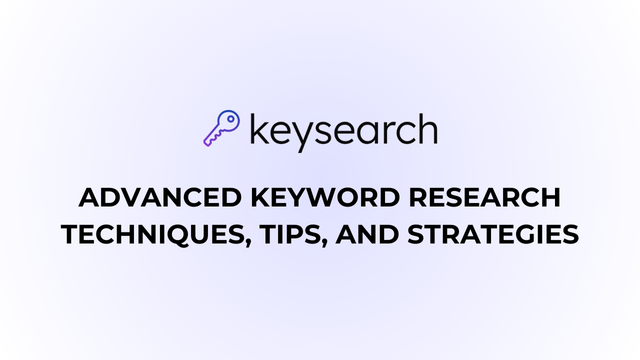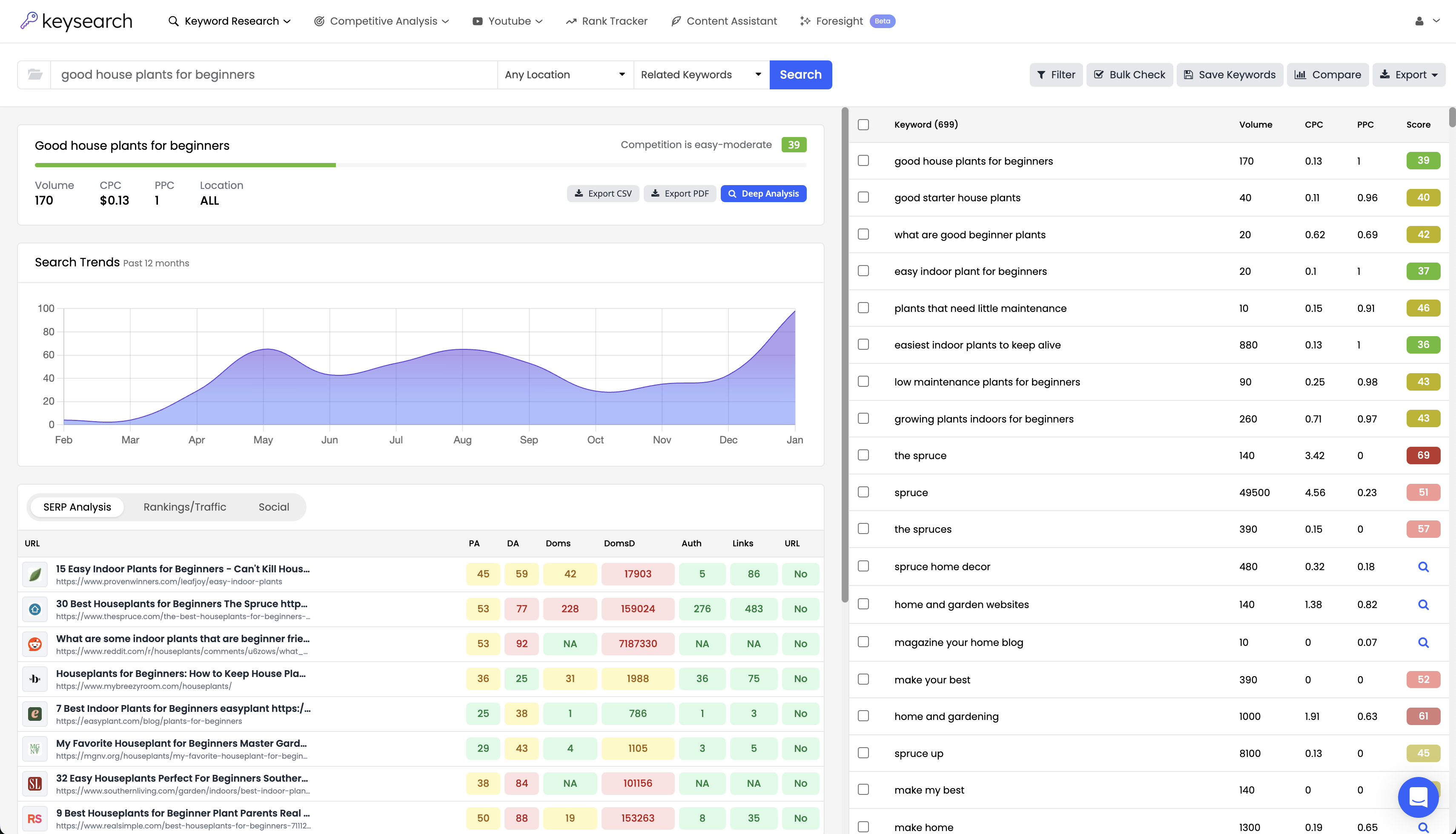Whether you’re starting a channel just for fun or using YouTube as a traffic source for your business, its potential is vast. Nearly 5 billion people are on the platform monthly – that’s a lot of eyeballs you could direct towards your offerings.
However, the stark reality is that very few small channels ever actually get discovered. These channels are nothing more than an echo chamber where all the creator’s hard work is for nothing.
The good news? You can avoid this by learning how to do keyword research for YouTube and optimizing your channel and videos accordingly! It’s as simple as using our YouTube keyword research tool and plugging in a phrase associated with your video.
From there, you’ll be met with search volume, keyword difficulty, and other metrics to inform your strategy. By incorporating these in your video description, title, tags, and more, you’ll drive organic traffic to your videos – and with it, the potential to turn viewers into paying customers!
Learn more about how to do YouTube keyword research below and jumpstart your journey to growing your channel with our free SEO tools today!
What is YouTube Keyword Research and Why is it Important?
Let’s take a moment to cover the basics with YouTube keyword research – what are keywords in the first place, and what role do they play in helping you grow your channel to reach your goals?
What are Keywords?
Keywords are specific words or phrases your ideal viewers (or customers) use to describe the content of your video.
For instance, if you’re creating a video about “how to bake a chocolate cake”, relevant keywords might include “chocolate cake recipe”, “chocolate cake baking tips”, or “easy chocolate cake.” They might even type in “how to bake a chocolate cake” itself.
Let’s look at this article you’re currently reading as another example. The topic is on performing YouTube keyword research, so you may have searched any of the following to get here today:
- How to do keyword research for YouTube
- YouTube keyword research guide
- What is YouTube keyword research
- Keyword research YouTube
or anything in between.
That’s the challenge with keywords – there are so many different ways your audience can find you. Thus, you need a consistent, streamlined approach to uncovering the top keywords for your niche. That’s where research comes into play.
Overview of Keyword Research
Keyword research is the process you utilize to actually find the specific phrases that align with your channel or a specific video topic. It’s not just about finding these phrases, though – effective research also involves assessing search volume, difficulty, relevancy, and more.
We’ll walk you through the basics of how to do YouTube keyword research in just a few moments – let’s quickly touch on why it’s so important in the first place, though.
Why Finding the Right Keywords is Key for Growing Your Channel
If your goal is to grow your channel and get discovered, an effective strategy for uncovering relevant, high-traffic keywords that you can feasibly rank for is non-negotiable. Here’s why:
- Improved Visibility: Keywords help YouTube’s algorithm understand what your video is about, making it more likely to appear in search results and recommended videos. When you put them in video titles, descriptions, and tags, it’s easier to get discovered.
- Targeted Audience: You attract viewers who are specifically interested in your content when you use the right keywords, leading to higher engagement and retention rates. Engagement and retention are essential metrics on YouTube.
- Increased Traffic: With better visibility and targeted content, you can drive more organic traffic to your channel, leading to more views, subscribers, and potentially higher revenue.
- Competitive Advantage: This process helps you find gaps in your competitors’ strategy and target less competitive keywords, so you can gain views they’re missing out on.
In other words, if you want to see an ROI from YouTube or use the channel to become known as an authority in a certain space, you can’t overlook the role of keywords. So, let’s get into how to do keyword research for YouTube!
How to Do Keyword Research for YouTube: Step-by-Step Guide
While it can feel overwhelming getting started with keyword research as a complete beginner, our tools here at KeySearch make it as easy as possible.
All you need to do is get set up with one of our accounts and you’ll gain insights into the best keywords for your specific channel in a few clicks. It’s one of the best investments you can make in your channel. Think of it as your own YouTube keyword planner.
So, without any further ado, here’s how to do YouTube keyword research with KeySearch.
Figure Out Your Video’s Topic
You need a clear idea of what you’re going to create a video for before you can even start with keyword research. Or, you can use keyword research to come up with video ideas – there’s no right or wrong answer as to whether the chicken or the egg comes first with YouTube KW research!
If you haven’t already narrowed down your audience, use our niche finder as a starting point. From there, you can start to do some research into the type of content that will resonate with that niche. Here are some good questions to ask yourself:
- What problem does my video solve?
- What questions does it answer?
- What value does it provide to viewers?
For example, if your channel focuses on baking, a video topic might be “Bake a Chocolate Cake.” The more specific and clear your topic, the easier it will be to find relevant keywords.
Plug a Seed Phrase into KeySearch’s YouTube Tool
So you’ve got a video topic in mind – great. But how do you turn that topic into a list of relevant keywords? Let’s think back to our chocolate cake concept. You can use something as simple as “bake chocolate cake,” or even “chocolate cake,” as your seed phrase. You just need something that broadly describes what you want to create a video about.
Then, plug that into the KeySearch tool and filter your results by the YouTube algorithm. Part of what makes our tool so unique is you can tailor your research to the specific platform you’re trying to rank on (we also have an Amazon keyword tool, Pinterest keyword tool, eBay SEO tool, and more).
But why does this matter? Because it pulls data directly from YouTube. This means you’re getting as accurate and reliable data as possible, setting you up for success.
After you submit your search, you’ll be greeted by an array of keyword opportunities that may align with your seed phrase – along with relevant data like search volume, difficulty, etc.
When we plugged in “chocolate cake,” here were some of the possibilities we found:
- Chocolate cake recipe
- Chocolate cake design ideas
- Chocolate cake without egg
- Types of chocolate cake
- Chocolate cake for birthday
- Chocolate cake filling ideas
There were 695 different keywords – that’s a lot of opportunities. So, let’s talk about putting some filters in place to help you narrow down your list of keywords to something more digestible.
Assess Search Volume, Difficulty, and Relevancy
After generating keyword ideas, the next step is to evaluate these keywords based on search volume, difficulty, and relevancy. Here’s the role each plays:
- Search Volume: How often a keyword is searched for on YouTube. Higher search volume indicates more potential viewers, but be cautious of high-volume keywords as they often come with high competition.
- Keyword Difficulty: How tough it is to rank for a keyword. KeySearch provides a keyword difficulty tool that offers a score ranging from 0 to 100, where lower scores indicate easier keywords. Aim for a mix of low to moderate-difficulty keywords to balance easy wins with long-term goals.
- Relevancy: How closely a keyword matches your video content. Even if a keyword has high volume and low difficulty, it’s useless if it doesn’t align with your topic.
If you want to filter through fewer keywords and just find ones that meet your goals, you can apply filters like:
- Search Volume > 250/month
- Difficulty < 30
There’s no great relevance metric; it is something you’ll have to use your judgment for. For example, one of the keywords we found was “chocolate cake price” – if you want to make a video with a recipe, this keyword probably doesn’t make sense.
Similarly, we found “white chocolate cake recipe” – but if you want a lava cake, this won’t be a relevant keyword either. Logic is truly the best way to assess relevancy.
Come Up With a List of Primary and Secondary Keywords
At this point, you should have a list of solid keyword opportunities – it’s just a matter of creating a sense of organization and dividing efforts into primary vs. secondary keywords:
- Primary Keywords: The main keywords your video will target. They should have a good balance of search volume, difficulty, and relevancy. For instance, “chocolate cake recipe” might be your primary keyword.
- Secondary Keywords: These are related keywords that support your primary keyword. They help to broaden the scope of your SEO and capture additional search queries. Examples could include “easy chocolate cake recipe,” “homemade chocolate cake recipe,” and “best chocolate cake recipe.”
We have a free keyword grouping tool that can streamline the process of compiling your keyword list – you also gain access to separate tools for uncovering LSI keywords and long-tail keywords specifically. There are so many different ways to conduct YouTube keyword research with KeySearch!
But – let’s take a moment to look at a few other ways you can find keywords before talking about what to actually do with your findings.
More Ways to Research Keywords for YouTube
Maybe you want to round out your keyword strategy with other methods – while KeySearch really does have all the solutions you need, here are a few other ways to find YouTube keywords.
Use YouTube Autocomplete
Go to YouTube and begin typing your seed phrase in the search bar. YouTube will automatically suggest popular searches related to that phrase.
These are actual queries that users are entering, making them highly relevant. For instance, if you type “chocolate cake,” you might see suggestions like “chocolate cake recipe,” “chocolate cake without eggs,” and “chocolate cake in a mug.”
Experiment with different variations of your seed phrase to uncover a broader range of keywords. For example, try “best chocolate cake” or “easy chocolate cake” to see what other suggestions come up.
Analyze Competitor Videos
Your competitors can be a goldmine of keyword ideas. Analyzing their top-performing videos can reveal which keywords they are targeting and what is working well in your niche.
Find channels that are successful in your niche. Look for channels with high engagement, views, and subscriber counts. Then, study their titles, descriptions, and tags. There are even tools that can extract this data in bulk on your behalf.
Google’s Keyword Planner and Trends
Google offers several tools that can complement your YouTube keyword research, including their keyword planner. While it’s primarily used for paid ads, it can also offer valuable insights for keywords that are relevant to your niche. Just keep in mind that data is specific to Google, not YouTube.
Google Trends is another way you can find keywords, specifically assessing their popularity over time. You can compare the relative popularity of different keywords and see how interest changes seasonally.
For instance, if “holiday baking recipes” spikes every December, you can plan your content calendar accordingly and come up with a recipe specific for Christmas time.
Now What?
There you have it – how to do keyword research for YouTube. At this point, you should have a detailed list of keyword opportunities, either for your channel itself or for a specific video topic. Now what? It’s just a matter of optimizing your channel and videos accordingly!
The Title
Start with the title of your video, which is the first thing viewers and YouTube’s algorithm notice. Put your primary keyword in the title naturally. For example, if your keyword is “chocolate cake recipe,” a good title could be “The Chocolate Cake Recipe That Never Fails to Earn Compliments.”
This is a good title because the keyword is prominently placed up front (earlier in the title is better), but also because it’s engaging. You can put yourself in the mind of your target audience – chances are, they want to impress someone with their cake, and you hold the secret recipe to make it happen.
The Description
Video descriptions also help YouTube understand the content of your video. Incorporate your primary keyword naturally in the first few sentences of your description. Include secondary keywords throughout the rest of the text without keyword stuffing.
Explain what your video is about, include links to related content, and provide any additional information that might be useful to your viewers – including timestamps, which provide a great user experience.
The Tags
Tags help YouTube categorize your video and understand its content, improving your video’s searchability. Use a combination of primary and secondary keywords as tags. Be sure to avoid using irrelevant tags, as this can confuse YouTube and lead to your video being miscategorized.
The Thumbnails and Captions
While not directly related to keywords, thumbnails and captions can significantly impact your video’s performance. This is just good YouTube channel advice in general.
Craft visually appealing thumbnails that accurately represent your video’s content and hook the viewer in. A good thumbnail can increase click-through rates.
Meanwhile, adding captions makes your video more accessible and improves viewer engagement. They also provide YouTube with more text to crawl, which can aid in SEO.
Track and Analyze Your Performance
The work is not done even after you’ve optimized your video to perfection. You need to set up keyword tracking so you can assess how your efforts are paying off over time.
KeySearch has rank tracking incorporated right into the software to facilitate this. Give the video a few days or weeks of being live and see how it performs before tweaking anything. One of the biggest mistakes new YouTube channels make is not giving the algorithm time to understand their video and making changes prematurely.
Over time you can experiment with different titles, descriptions, and tags to see what works best. A/B testing can help you find the most effective strategies for your channel.
Wrapping Up Our Guide on How to Do YouTube Keyword Research
That does it for our guide on how to do keyword research for YouTube. This is an essential task for small channels just getting started and large businesses using YouTube to drive traffic to other offerings alike.
By understanding and using the right keywords, you can improve your video’s visibility, attract a targeted audience, and outperform competitors. Implement these keywords effectively in titles, descriptions, and tags, and continually monitor and adjust your strategy based on performance data.
Whether you’re trying to perform YouTube keyword research or Etsy keyword research, we have the tools you need to bring out the full potential of your channel. You can check keyword density, use our robots.txt generator, duplicate content finder, or anything else you need to strategize and execute. See how our software stacks up to the competition below:
Otherwise, get started with KeySearch today. Put the guesswork in the past and start optimizing your videos with clarity in just a few clicks!
- How to Do Keyword Research for Free: Best Free Keyword Research Tools in 2024 - December 13, 2024
- Benefits of Keyword Clustering: Why is it Important to Group Relevant Keywords Together? - December 13, 2024
- What is Keyword Density in SEO and Its Importance - December 13, 2024