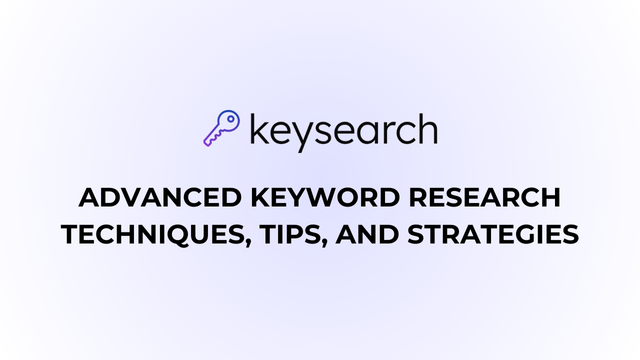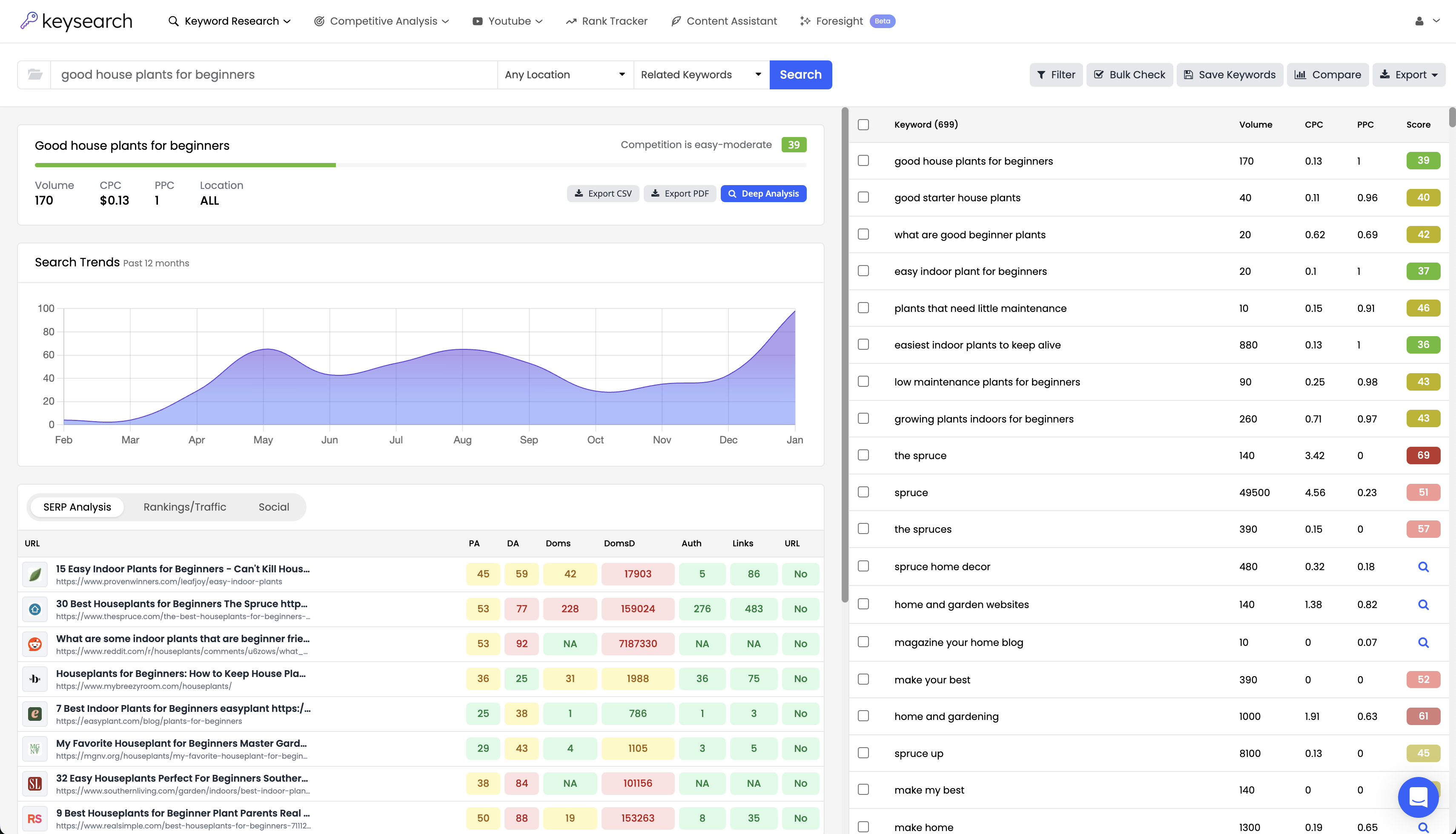Finding the right keywords for your Pinterest account can be the difference between effortlessly growing organic traffic and feeling as if you’re spinning your tires in the mud, never quite gaining traction on the platform. There’s so much potential waiting to be harnessed on this channel – it’s just a matter of learning how to do Pinterest keyword research. We’ll show you three different ways you can discover the top opportunities for your blog or business below, including:
- Pinterest’s search feature
- Pinterest’s own keyword tool
- Our one-of-a-kind Pinterest keyword tool here at KeySearch
While each has its place, there’s no better way to map out and execute your content strategy and keyword targeting than through our solution here at KeySearch. It’s trusted by more than 10,000 monthly users and backed by hundreds of positive reviews.
Bloggers, e-commerce stores, and corporate conglomerates alike can leverage the power of Pinterest to get in front of their ideal customers using KeySearch – just input a seed keyword and we’ll give you thousands of opportunities, help you prioritize them, and execute them with ease!
What is Keyword Research for Pinterest?
Before we get into how to do keyword research for Pinterest, let’s start with the basics. What is this platform in the first place, and how does keyword research fit into the strategy for you?
This visual discovery platform is a type of social media, but not in the traditional sense. It focuses on helping users discover, save, and share ideas through images, videos, and infographics.
Users are able to learn more about their interests, from finding recipes for cooking to DIY strategies, outfit inspiration, wedding planning, and more. The possibilities are endless, as it’s a search engine where users can enter a query and be greeted by a wealth of results.
Why Use Pinterest Yourself?
You may already be starting to see how this can be a promising avenue for a variety of different businesses:
- Blogs: Use Pinterest to drive traffic to your site by sharing visually appealing pins that link back to an article or the blog homepage. Pinterest attracts users who are seeking specific information, so you can reach a broader audience and increase readership.
- E-commerce: Showcase products with high-quality images and videos, as each pin can link directly to a product page. This makes it easy for users to purchase. Regularly updating pins with new products or seasonal items keeps your brand visible and engages potential buyers.
- Service-Based Businesses: Photographers, designers, consultants, and anyone in between can display their portfolios on Pinterest. This is a great way to share your work and tips to attract clients and establish yourself as an expert.
The Role of Keyword Research
You may be thinking to yourself…if Pinterest is solely image and video-based, why would I need to know anything about keywords to see success on the platform? Simple – proper use of keywords is how you get your Pins discovered by the right people!
Say you sell a cookbook. You can optimize your Pins with different types of recipes and link back to an Amazon storefront or your own website where the user can purchase the full cookbook.
Effective keyword research helps attract users who are specifically interested in your content, products, or services. On the other hand, using the wrong keywords means you’re wasting your time and effort creating Pins that may never be seen by an actual human being.
Here are all the reasons it’s worth learning how to do Pinterest keyword research:
- Increased Traffic: Driving more visitors to your website or product pages.
- Higher Engagement: More saves, shares, and clicks on your pins.
- Improved Sales and Leads: Attracting potential customers and clients.
- Stronger Brand Presence: Building a recognizable and authoritative presence on Pinterest.
Interested in learning more? Good. Let’s get into our top tips on how to do keyword research on Pinterest.
How to Do Pinterest Keyword Research
Whether you’re a solopreneur trying to grow your business or you’re seeking new strategies for an existing company, you can’t overlook Pinterest as a great organic channel. Here’s how to do Pinterest keyword research:
Start With Understanding Your Audience
The first step in any marketing strategy is understanding your audience, and Pinterest is no exception. Knowing who your target audience is and what they are interested in will guide your keyword strategy and help you create content that resonates with them.
You can use Google Analytics or Pinterest analytics to determine the age, gender, location, and interests of your ideal audience. Dive deeper and try to get a grasp of their values, attitudes, and lifestyles. What problems are they trying to solve? What are their interests and hobbies?
Another method is to assess your current followers if you already have an established Pinterest account. What boards do they have, and what type of content do they engage with? This data can give you clues about what topics and keywords resonate with your audience.
Finding Opportunities Through Pinterest’s Search Feature
One of the easiest ways to find keyword opportunities on Pinterest is by simply walking through a few searches yourself. You can put your seed keyword (the main topic you want to capture traffic for) into the search bar on Pinterest to uncover ideas.
Say you sell a protein supplement – we’ll use “protein” as our seed keyword here. By simply typing the keyword into the search bar Pinterest will suggest a ton of options – we see:
- Protein balls
- Protein snacks
- Protein meals
- Protein shake recipes
- Protein pancakes
- Protein breakfast
And many, many more.
From there, you can run the process again with one of these longer-tail variations. Let’s see what comes up for “protein shake recipes”:
- Protein shake recipes fat loss
- Protein shake recipes to gain muscle
- Protein shake recipes with powder
- Protein shake recipes chocolate
You get the idea. This is a 100% free method for uncovering potential Pinterest keywords that you can build pins around, each of which would then link back to your product.
Using Pinterest’s Own Keyword Tool
Pinterest actually offers its own keyword tool specifically for accounts running ads on the platform. But even if you aren’t advertising through Pinterest, you have access to the tool.
Go to the Pinterest Ads Manager and start creating a new campaign. During the setup process, you’ll find the keyword tool in the targeting section.
From there, you can enter your seed keywords and be greeted by a list of related keywords alongside their respective monthly search volumes.
Look for keywords that have high search volumes but are also relevant to your content. These keywords represent high-demand topics that you can target with your pins. For example, if you sell protein powder, you may not waste time on a topic like “Protein shake recipes without powder”.
You also need to consider the level of competition. While Pinterest’s tool doesn’t explicitly show competition levels, you can infer it based on the search volume and the number of pins available for each keyword.
How KeySearch Simplifies Pinterest Keyword Research and Empowers You to Dominate the SERPs
The best way to do Pinterest keyword research is by leveraging our free SEO tools here at KeySearch. It’s the quickest, easiest, and most sure-fire way to find the top keywords for your unique offer.
All you have to do is enter a keyword and the system will retrieve related keyword suggestions from Pinterest’s own auto-suggest recommendations. You’re also given all the relevant data you need to make informed decisions – from search volume to difficulty, trends, and more.
But, you can also reverse-engineer your competitor’s strategy by plugging their URL into the tool and see which keywords they’re getting traffic from. This helps you build a keyword targeting plan by scratch or identify gaps if you are already driving some traffic but want to find room for improvement.
Our keyword difficulty tool helps you set your expectations for given keywords by showing you how tough it will be to rank your own Pins using the keyword. It gives you a simple score so you can avoid wasting time and resources on an unrealistic opportunity.
Meanwhile, our keyword clustering tool groups together related keywords so you can build the most comprehensive resources possible for your audience and drive more traffic to your site.
Once you start executing your Pinterest SEO strategy you’re able to monitor performance through our rank tracking feature. This shows you where you’re driving success and where there’s room for improvement.
You gain access to a total of 12 different tools through one single KeySearch subscription – including an LSI keyword tool, Keyword density tool, Duplicate content tool, and much, much more.
It’s not just the best way to perform Pinterest keyword research, either. KeySearch helps you rank your products or content on other platforms, too:
- Amazon keyword research tool
- eBay keyword research tool
- Etsy keyword research tool
- YouTube keyword research tool
The entire system is web-based so you don’t have to worry about installing software or downloading keyword lists – manage your strategy no matter where life takes you. We’re constantly adding more tools to the arsenal, too.
So, get started with a free trial today and see how easy learning how to do keyword research on Pinterest can be with the right tools! In the meantime, let’s discuss choosing the right keywords for your unique situation.
Tips on Choosing the Best Keywords for Pinterest
We see the same mistake over and over again – choosing the keywords that drive the most traffic. These also happen to be the most difficult to rank for, and users end up spinning their tires and never quite ranking.
This is why you need to aim for a mix of high-volume and low-competition keywords. There’s a sweet spot in the middle where you can rank well and still see traffic soar. Focus on the low-hanging fruit in front of you, and over time, build up your authority to effectively rank for more competitive keywords.
Long-tail keywords are longer, more specific phrases that often have lower competition but higher conversion rates. They are used by those who are closer to making a decision, so what they lack in search volume they make up for in sales.
Relevance needs to be considered as part of your strategy, too. You need to think about whether or not a keyword will actually drive results for your business, not just traffic. Similarly, the content you create for these keywords needs to be relevant to what the user is actually searching for.
Incorporating These Keywords Into Your Pins
There you have it – how to do Pinterest keyword research. By now you likely have an extensive list of opportunities waiting to be capitalized on. It’s just a matter of incorporating them into your Pins and watching the traffic flow in!
Make Pinboards Searchable
Users can find your Pinterest through the search feature within the platform or on Google – but you may need to adjust your settings. Pinterest’s default settings can restrict your boards from appearing in searches on external search engines. So, navigate to your page settings and find the “search privacy” section. Then, set your profiles and boards to be visible to search engines.
Optimize Your Business Name
Setting up a Pinterest business account not only provides access to analytical tools but also enhances your marketing efforts with features tailored for businesses.
We recommend using your full business name when setting up your Pinterest business page so users can easily find your brand on the platform. A clear, recognizable business name strengthens your brand presence and better supports cross-platform marketing.
After all, the overarching goal of Pinterest SEO is to take users from this platform to another platform – be it Amazon, eBay, Etsy, your own Website, YouTube, etc. – for a conversion. The experience needs to be cohesive for the user.
Use Keywords in Your Board Names and Descriptions
Now you can actually start to optimize your Pinterest boards, which are where your pins will actually live.
Generic titles can get lost in the crowd – so choose names that incorporate your target keywords while ensuring they are unique and stand out. Think creatively and use less common, but relevant, keywords to capture niche audiences.
Similarly, you should use the description fields of your boards to weave in your keywords. This helps Pinterest understand the context of your boards and serve them in relevant searches.
Just be sure to maintain a natural flow of language in your descriptions. Keyword stuffing can detract from user experience and may be penalized by search algorithms. Our keyword density tool will help you avoid this.
Pin Optimization Strategies
Optimizing your individual Pins is where the real Pinterest SEO magic happens. Here’s what you can do to drive traffic for the right keywords:
- Descriptive Pin Titles: Use concise and engaging titles packed with relevant keywords.
- Rich Pin Descriptions: Each pin description should provide context and value while integrating keywords naturally. Descriptions help users and search engines alike understand your content better.
- Alt Text and Image Optimization: Place keywords in the alt text for images, describing the visual elements with relevant keywords.
In general, you should ensure images are high-quality and relevant to the keywords and content they represent. Well-optimized images are more likely to appear in both Pinterest searches and Google image searches.
Monitoring and Adjusting
Effective Pinterest SEO is not a set-it-and-forget-it task. While most of the legwork is done now that you know how to do keyword research on Pinterest, you need to continue implementing and refining your strategy.
Our rank tracker helps you monitor performance and make adjustments accordingly. You can also use Pinterest Analytics to monitor how different pins perform. Look at metrics like repins, clicks, and impressions to understand what works.
Remember that Pinterest trends can shift quickly. Regularly update your keyword research to include emerging trends and seasonal topics that can attract more viewers to your pins. Fortunately, staying at the forefront of Pinterest is easier than ever with Keysearch – so get started today!
Wrapping Up Our Guide on How to Do Keyword Research on Pinterest
While the idea of learning how to leverage a whole new channel for your marketing efforts can feel daunting, we hope this conversation on how to do Pinterest keyword research leaves you with a clear understanding of your next steps.
There are many ways you can find keywords for Pinterest – through the platform’s own search feature, its advertising tool, or through our intuitive solution here at KeySearch.
As you probably realize at this point, there’s no better approach to keyword research than KeySearch. Don’t just take our word for it, read through hundreds of reviews or see how it stacks up to the competition:
Clear, actionable insights to inform your Pinterest SEO strategy are just a few clicks away. Make keywords research easier than you ever imagined today!
- How to Do Keyword Research for Free: Best Free Keyword Research Tools in 2024 - December 13, 2024
- Benefits of Keyword Clustering: Why is it Important to Group Relevant Keywords Together? - December 13, 2024
- What is Keyword Density in SEO and Its Importance - December 13, 2024