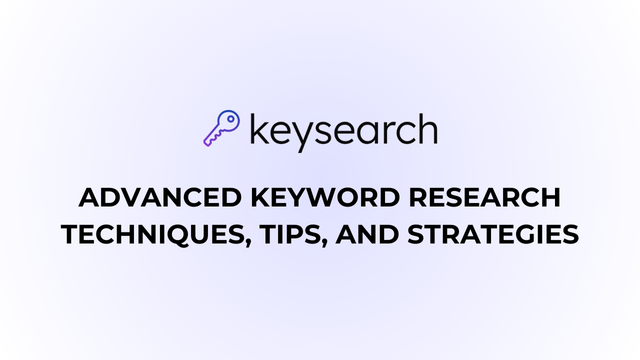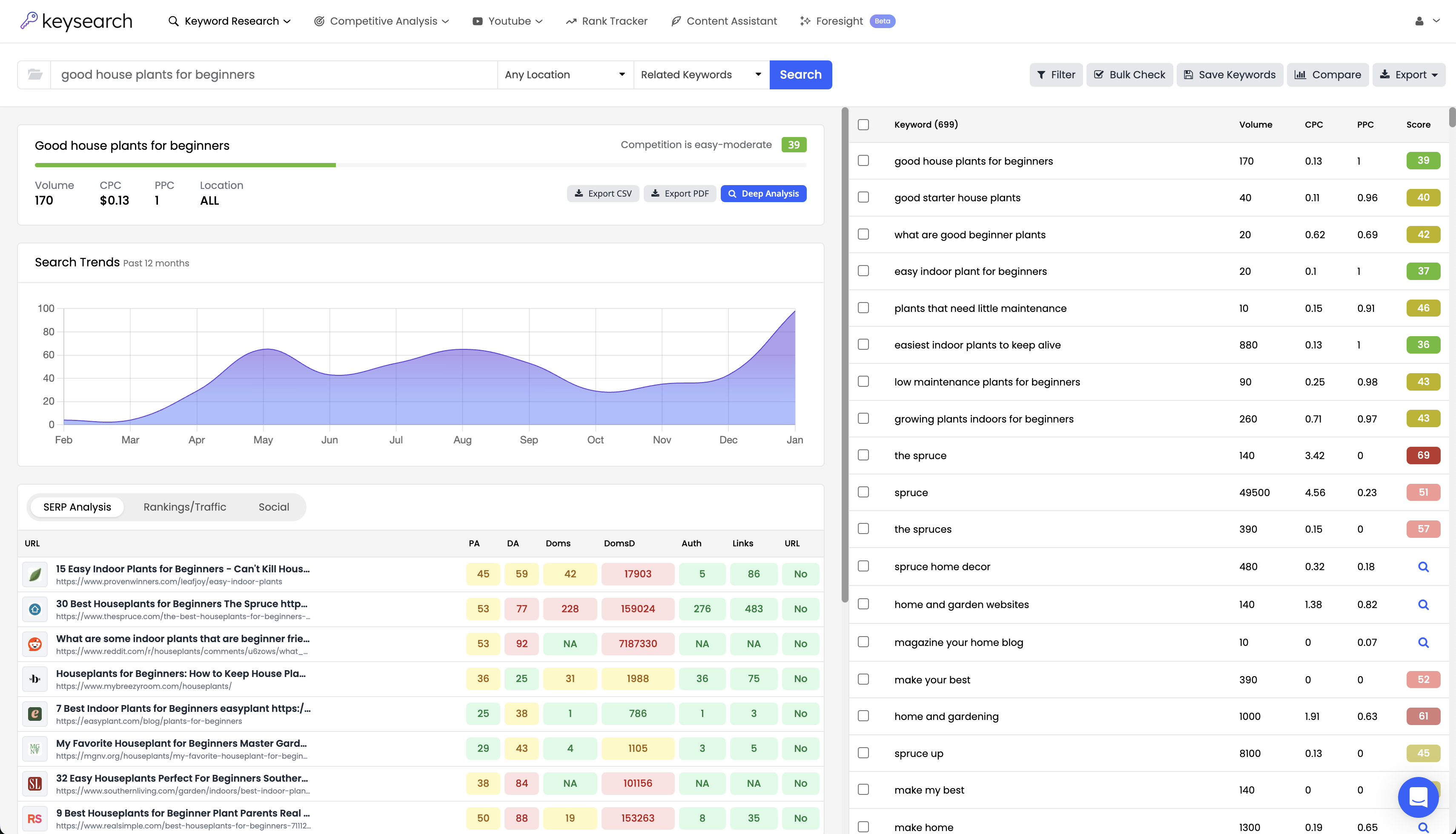Maybe you’re trying to build a niche site and want to gauge the competition. Or, perhaps you’re trying to conduct paid advertising and want to stretch your budget as far as possible to drive more cost-efficient conversions.
Either way, you need to understand the role of keyword difficulty and how to assess it for any given keyword opportunity. We’re here to help. You’ll learn not just how to find keyword difficulty below, but what to do with the metrics you uncover.
We’ll also cover other important keyword filtering considerations to set you up for success in building out a keyword-targeting strategy and executing it. All of this is quick and easy with the free SEO tools waiting for you here at Keysearch.
Our free keyword difficulty finder is the best method. Simply enter the keyword in question and you’ll be greeted by a simple keyword difficulty score to help you set your expectations. You’ll also gain insights on search volume, CPC, PPC, long-tail variations, and more. Try it today!
Overview of Keyword Difficulty
First, we want to explain what keyword difficulty is and what makes it one of the most important things to consider on your keyword research checklist.
As you can probably infer, this is a measure of how challenging it would be to rank for a particular keyword in search engine results – be it Google or a specific platform like Amazon, Pinterest, etc.
This score tends to be a number that ranges from low to high, indicating the level of competition around the keyword. For example, our keyword difficulty scores range from 0-100.
A low difficulty score suggests fewer websites are targeting the keyword, making it an easier opportunity. On the other hand, a high difficulty score indicates strong competition and established websites already ranking for it.
So, why do you need to learn how to find keyword difficulty? Simple – it helps you narrow your focus to the most realistic, lucrative keyword opportunities.
The biggest mistake we see people make is focusing exclusively on search volume, and it’s fair – you want to bring in as much traffic as possible. But these higher search volumes are directly correlated to higher competition for the most part.
That means you could end up spinning your tires for months on end, generating amazing content and building high-quality backlinks, only to never gain any traction.
This is why ultimately, we recommend newer or smaller websites focus mainly on low-difficulty keywords upfront to build momentum and gradually increase authority. But if you have a solid domain authority, you may be able to go after these more competitive terms.
How to Find Keyword Difficulty
It’s clear that this is arguably a more important metric than search volume, so what is a good keyword difficulty score to target? Not so fast. Before we can talk about analyzing metrics, we need to show you how to find keyword difficulty.
The good news is it takes just a quick click of a button when you have a free Keysearch account. This not only allows you to effortlessly evaluate the difficulty for any given keyword, but it also gives you access to our full suite of SEO tools to uncover the top keywords in your niche.
Using Keysearch’s Keyword Difficulty Checker
Once you’ve joined 10,000 other individuals who use our free SEO toolkit, you can enter a keyword into the search bar of our dashboard – this can be a short or long-tail keyword, or even an LSI keyword.
Set your location and choose the type of search you want to run. You can leave the settings default, or you can get more specific if you’re trying to rank on a specific platform.
We have an Amazon keyword research tool, Pinterest keyword research tool, Etsy keyword generator, eBay keyword generator, and even a keyword generator for YouTube to facilitate this.
Once you hit “search”, the system will generate a wealth of data for you to analyze. This includes the keyword difficulty score, which will be a number. For example, we entered “running shoes” as our seed phrase and saw a keyword difficulty rating of 54.
But, you’ll also get other keyword suggestions as well. You can filter to show the least difficult keywords to rank for that have your seed keyword in them. For example, “steel toe running shoes” only has a difficulty of 35, as does “best stability running shoes.”
While the keyword difficulty score is the best metric for gauging competition, you can also use cost-per-click, or CPC. This shows you how much you’ll pay to bid on a given term. In general, the higher the CPC, the more competition, and thus, the more difficult the keyword.
Part of what makes Keysearch so popular is it’s specifically designed to help you find the best opportunities that you can feasibly rank for, in other words, the low-hanging fruit. We’ll talk more about the Keysearch capabilities later on.
Other Popular Keyword Difficulty Tools
You can learn how to find keyword difficulty with other keyword research tools as well if you already have a subscription to one. One of the most popular is Ahrefs, which has its own proprietary keyword difficulty score. So does Moz, SEMRush, SE ranking, and more.
However, each of these tools falls short in comparison to Keysearch in one way or another. Maybe it’s because of a clunky interface that takes far too long to master. Or, maybe it’s the pricing structure.
Whatever the case, you don’t need to look beyond Keysearch if you’re trying to plan out and execute an SEO or paid advertising strategy. It has everything you need in an intuitive dashboard for less than you’d pay for the rest. Just see how our solution stacks up below:
Analyzing Keyword Difficulty Metrics
We showed you how to find keyword difficulty, but what should you do once you’ve uncovered this metric for a given keyword? While the specific findings might vary from tool to tool, here’s how it shakes out:
- Low-Difficulty Keywords (0-30): These keywords are typically easier to rank for but may have lower search volume. If you're just starting out or in a niche market, these are gold mines for building visibility. We have more tips on how to find niche keywords specifically in our blog.
- Medium-Difficulty Keywords (30-60): Keywords in this range offer a balance between traffic potential and competition. They provide an opportunity for established websites to rank for more competitive search terms without facing overwhelming competition.
- High-Difficulty Keywords (60-100): High-difficulty keywords are often dominated by authoritative sites. They have high traffic potential but require a more substantial SEO investment, such as strong backlinks and excellent on-page optimization. You’ll need to be more patient in the process of ranking for these as well – it’s a long-term play.
It’s important to have an understanding of your website’s authority and capacity to compete as you start doing keyword research. This will help you stay focused on realistic opportunities.
Filtering Keywords for More Than Difficulty
We know you came here specifically to learn how to find keyword difficulty, but this is just one of the many metrics you should know how to use as you start looking for keywords. Here are the other most important things to consider:
- Search Volume: Make sure the keyword has enough search volume to justify targeting it. A high search volume paired with a low difficulty score is a goldmine. But, there’s almost always a direct correlation between search volume and difficulty. You may need to settle for lower search volumes to gain traction as you build up your site’s authority.
- User Intent: Always align your keyword strategy with the searcher's intent. Even if a keyword has low difficulty, it’s not valuable unless it matches what your target audience is searching for. You wouldn’t want to waste your time creating a landing page for a keyword that has information intent, for example.
- Cost-Per-Click (CPC): We touched on this earlier, but it’s especially important for those running paid advertising campaigns. High CPC keywords may be competitive in paid search, while low CPC keywords could offer value at a lower cost. As with keyword difficulty, toe the line between opportunity and realism.
- Relevancy: Perhaps most importantly, the keywords you choose need to be relevant to your product, service, or content. Ranking for a low-difficulty keyword that doesn’t relate well to your offering won’t drive the results you’re looking for. Use common sense here.
Our blog has more insights on how to automate keyword research – you can also learn about platform-specific research, such as:
- How to do keyword research for YouTube
- How to do Pinterest keyword research
- How to do Etsy keyword research
- How to do Amazon keyword research
But at this point, the only thing left to do is put what you’ve learned in this guide on how to find keyword difficulty into practice with Keysearch. As you’ll soon discover, finding keyword difficulty is just the tip of the iceberg with our tool.
Gauging Keyword Difficulty is Just the Beginning of What You Can Do With Keysearch!
Keysearch is a comprehensive SEO toolkit that empowers you to map out and execute an SEO or paid advertising campaign from A to Z. It’s 100% free to start, and even as you scale up, our solutions remain affordable so anyone can find the optimal keywords for their unique business.
While keyword difficulty is certainly an important consideration, you also need a variety of other tools. It can get pretty overwhelming trying to find all these different solutions, which is why we include them all in a single subscription, including:
- Niche generator: Don’t stress about how to find a profitable niche. We can help you take the first step in this journey by finding untapped market opportunities to dominate with focused content and targeted SEO strategies.
- Free long tail keyword tool: Reap the benefits of long tail keywords with this intuitive tool for uncovering more specific, focused phrases ripe with potential.
- Keyword clustering tool: This feature allows you to build topic clusters, enhance relevance, and improve your site's authority in the eyes of search engines.
- LSI keywords: Latent Semantic Indexing (LSI) keywords help search engines understand the broader context of your content, so you can use these terms throughout content naturally to boost your rankings and cover a topic entirely.
- Keyword density analyzer tool: Striking the right balance in keyword usage is important so you can appeal to humans and search engines simultaneously. Learn how to check keyword density in just a few clicks with Keysearch.
- Content duplication checker: Don’t let duplicate content hinder your SEO results. Make sure your content is unique by uploading it into our tool and protect your site from penalties while boosting rankings.
- SERP simulator: See exactly how your webpage will appear in search results before it goes live with our SERP simulator. Preview titles, meta descriptions, and URLs to maximize your click-through rate.
- Robots txt generator free: Control what search engines can crawl on your site with our free robots.txt generator. You can easily optimize your crawling preferences so search engines index only the most important parts of your website.
Learn more about what Keysearch can do for you by getting started for free today. See for yourself why it’s trusted by Ezoic, Mediavine, Shopify, Raptive, and more!
Parting Thoughts on How to Find Keyword Difficulty
There you have it, everything you need to know about how to find keyword difficulty. This metric will help you narrow your focus to the most realistic opportunities so you don’t waste your time on overly difficult keywords.
Just remember to combine difficulty with search volume, intent, and relevance to find the perfect balance between high visibility and manageable competition. Keysearch makes this easy by showing you all pertinent information on the same page for any given keyword along with its variations.
Learn more about what to do after keyword research in our blog, with resources on how to use keywords on Etsy, LSI vs long-tail keywords, does keyword density matter, and more.
Otherwise, it’s time to start your keyword research journey at Keysearch. Start unlocking your site’s full SEO potential today with our intuitive toolkit 100% free!
- How to Do Keyword Research for Free: Best Free Keyword Research Tools in 2024 - December 13, 2024
- Benefits of Keyword Clustering: Why is it Important to Group Relevant Keywords Together? - December 13, 2024
- What is Keyword Density in SEO and Its Importance - December 13, 2024