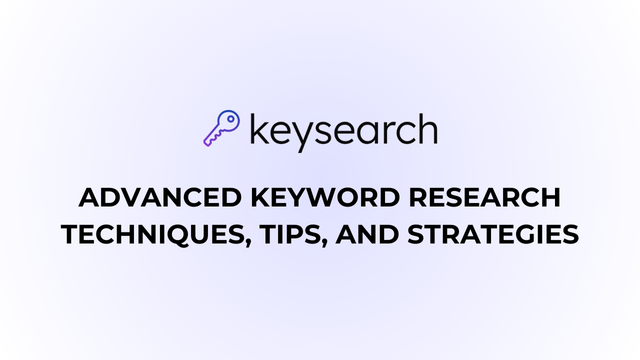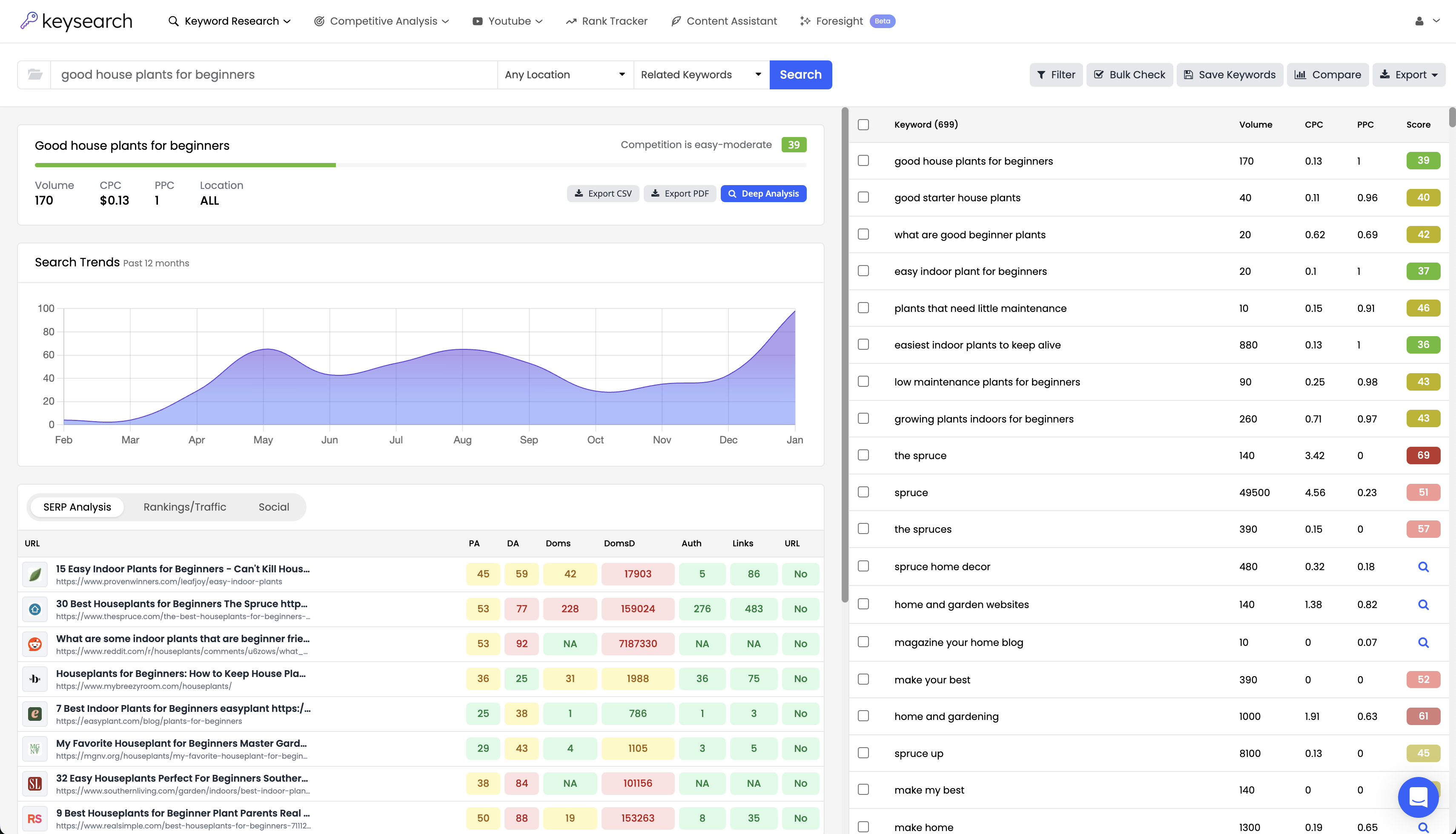Whether you’re starting a channel for fun or you’re using it to grow your existing business, YouTube keyword rank tracking is of the utmost importance. Without it, how would you know what sort of impact your videos are having? How would you make adjustments to strategy?
We’ll walk you through how to track keywords for YouTube channel in this guide along with some general YouTube SEO tips. But the easiest way to track your YouTube channel’s keyword rankings is just a click away at Keysearch.
Our free SEO tools are trusted by more than 10,000 active monthly users, from individual websites to Amazon storefronts, Pinterest boards, and of course, YouTube channels.
The YouTube keyword tool free feature supports rank tracking, so you don’t need a separate solution! See for yourself what a difference it can make in growing your channel today.
Why YouTube Keyword Rank Tracking Matters
YouTube has evolved into the second-largest search engine globally, making it one of the best opportunities for content creators and businesses alike. You can pursue your passion and cultivate a following, or you can tap into a whole new audience to sell your product or service.
But no matter how you use YouTube, it’s not as simple as uploading videos and waiting for the views to roll in. There is a whole lot more strategy that goes into it. That’s where YouTube keyword research comes in.
This empowers you to structure your channel and videos in a manner that attracts the right audience. You can optimize video titles, descriptions, tags, and more for your target keywords.
Optimization is just the first step, though. You need to actively track YouTube channel keyword rankings to determine whether your efforts are actually paying off or not.
This allows you to make data-driven decisions on which keywords are driving traffic, what content is resonating with your audience, and where improvements can be made. Otherwise, you could be spinning your tires and failing to harness the full potential of the YouTube platform.
However, YouTube keyword rank tracking doesn’t necessarily involve your own rankings. You can also spy on your competitors using the same strategy to see what terms are moving the needle for them.
In turn, you can identify opportunities in emerging trends, optimize for long-tail keywords, and stay ahead of competitors. The more you refine your strategy based on keyword performance, the more likely your channel will grow in visibility, engagement, and ultimately, subscribers.
How to Track Keywords for YouTube Channel
The best part is that learning how to track keywords for YouTube channel is incredibly simple! You just need to leverage the right YouTube keyword rank tracking tool and get it set up.
From there, it’s just a waiting game while you monitor rankings and make changes as you see fit. Keysearch is one option if you’re looking for a solution that not only uncovers winning keyword opportunities but also helps you analyze performance over time.
That being said, it all starts with effective YouTube keyword research – so we’ll begin there.
Start With YouTube-Specific Keyword Research
If you haven’t already gathered a list of keywords for your channel as a whole along with your individual videos, you need to start there. We have a detailed guide on how to do keyword research for YouTube to help you jumpstart this journey.
Begin by uncovering keywords that are relevant to your content niche and resonate with your target audience. Some of this will be common sense – at least, for finding your seed keyword to start with.
For example, if you want to start a channel reviewing golf equipment, “golf reviews” might be a good seed keyword. From there you can refine your efforts. Are there keyword opportunities for “golf club reviews,” or “golf ball reviews”?
Or, if you wanted to start more of an educational golf channel, you could simply enter the seed keyword “golf” and filter by question keywords. The possibilities will be endless for you to create videos around.
Whatever approach you take, we recommend you enter your seed keyword into a YouTube-specific keyword research tool. The reason is every platform – from Google to Etsy to Pinterest to Amazon to YouTube – has its own algorithm, search volume, and competition.
Using a YouTube-specific tool gives you the ability to make the most data-driven decisions possible. Your analysis will be specific to YouTube’s own search algorithm.
Focus on both broad keywords and long-tail keywords to ensure you're covering high-volume terms and capturing niche search queries. You might find that broad keywords are a better choice for your channel as a whole, whereas more specific long-tail variations make for good video ideas.
Always gauge competition level in correlation with search volume to avoid wasting your time and resources on keywords you simply won’t be able to rank for.
Learn what is a good keyword difficulty in our blog. We also have more tips on how to find a profitable niche and how to find niche keywords if you’re still getting started. Or, simply follow our keyword research checklist and learn how to automate keyword research.
But for the sake of this conversation, we’ll assume you’ve already got a great list of keywords for your channel as a whole and specific videos you’ve created/will create. From there, it’s just a matter of setting up YouTube keyword rank tracking.
Set Up YouTube Keyword Rank Tracking Tools
There are specific tools out there for tracking rankings on YouTube – Keysearch is just one of many options at your disposal. Our solution in particular makes it as quick, easy, and affordable as possible to keep a close eye on your top keywords around the clock.
This way you can quickly assess performance at a glance rather than manually entering a keyword and scrolling down to find your position. Many tools allow you to filter your rank tracking based on your top positions or by URLs bringing in the most traffic.
Tips on Monitoring Rankings Over Time
Setting up rank tracking is just the first step. Once you’ve got the tool configured and it starts pulling in your rankings you need to regularly review them to assess performance.
But, you don’t want to fall into the trap of constantly refreshing your dashboard and looking for ranking improvements. This habit can drive you crazy. Even daily analysis is unnecessary and oftentimes, problematic.
One of the biggest mistakes we see people make in SEO in general – be it on YouTube, Google, or some other platform like Amazon/eBay – is making changes too frequently because they’re not seeing progress.
Instead, set a regular schedule – like once a week or even once a month – to review rankings and see what type of movement has occurred, be it positive or negative.
In addition to YouTube keyword rank tracking, there are a few other metrics that might be of relevance to you. These include views, watch time, and click-through rates (CTR). The more data you have to sift through the more informed decisions you can make.
For example, noticing a drop in rankings for a specific keyword could prompt you to cross-reference engagement metrics to see if the decrease is related to content quality, keyword relevance, or other factors like video length or thumbnail effectiveness.
When to Make Adjustments to Keyword Targeting
While you don’t want to make changes too frequently, you do need to be swift to pivot your strategy when it’s not working.
Our rule of thumb is to give a newly published video – or any edits to an existing video – at least 7-10 days before even bothering with analysts. It takes the YouTube algorithm time to crawl your video and rank it accordingly.
So, if after this timeframe you feel the video is underperforming (meaning it’s not climbing in search results despite optimization efforts), you may consider making changes. This could be updating your video’s metadata (title, description, tags) or targeting a new keyword altogether.
It’s also important to be on the lookout for new, trending keywords relevant to your niche. You can update your older content to target these newer terms and breathe fresh life into a video that’s gone stale. YouTube rewards content updates, so optimizing existing videos for fresh keywords can pay off!
The Role of Competitor Keyword Tracking
While you may have come here to learn how to track keywords for YouTube for your own channel, this is just one way you can use rank tracking to your advantage. You can also monitor close competitors in your niche to see what is moving the needle for their channel.
Many SEO tools, including ours here at Keysearch, have a competitor analysis feature so you can facilitate this. Dig into the most popular videos for your competitor and see what keywords are driving views. Then, assess the structure of their title, description, and tags and mirror that optimization for your own channel.
Grow Your YouTube Channel With Ease Using Keysearch!
With a solid understanding of how to track keywords for YouTube channel it’s time to get started. Keysearch provides you with a wealth of resources to make the most of any SEO strategy, be it on Google, YouTube, Amazon, or anything in between! Here are other platform-specific tools:
But you also gain access to everything from a free keyword grouping tool to our free keyword density tool, keyword difficulty tool free, LSI tools, long tail keyword generator, and even a niche finder tool if you aren’t sure where to start this journey into creating a YouTube channel.
Keysearch is free to start with and offers the most comprehensive SEO toolkit on the market. You’ll also enjoy how easy it is to navigate these tools with our intuitive dashboard that minimizes the learning curve so you can hit the ground running fast.
Join 10,000+ SEO beginners and experts alike who rely on Keysearch to streamline their analysis, planning, and execution. From A to Z, we’ve got everything you need to become a top contender in your niche. See for yourself today!
Parting Thoughts on How to Track Keywords for YouTube Channel
YouTube keyword rank tracking is a must for anyone trying to grow their channel, whether you’re pursuing a passion and trying to become an authority or looking for another segment to tap into for your business.
Hopefully, this guide on how to track keywords for YouTube channel has left you with a clear understanding of your next steps. With the right rank tracking tool it takes just a few clicks. Then you can conduct regular analysis to make informed decisions on optimizing further.
You can learn more about what to do after keyword research, how to use keywords on Etsy, how to find keyword density, how to do Etsy keyword research, long tail keyword benefits, does keyword density still matter, LSI vs long tail keywords, how to do Pinterest keyword research, how to do Amazon keyword research, and more in our blog. Or, compare Keysearch to the field:
You’ll quickly realize just how much more valuable our SEO toolkit is than the rest. But, the best way to understand the power of Keysearch is to put it to the test yourself. You can get started for free in just a few clicks.
It’s time to turn your YouTube channel into a traffic magnet. Maximize the reach of your channel as a whole and every single individual video you publish going forward!
- How to Do Keyword Research for Free: Best Free Keyword Research Tools in 2024 - December 13, 2024
- Benefits of Keyword Clustering: Why is it Important to Group Relevant Keywords Together? - December 13, 2024
- What is Keyword Density in SEO and Its Importance - December 13, 2024