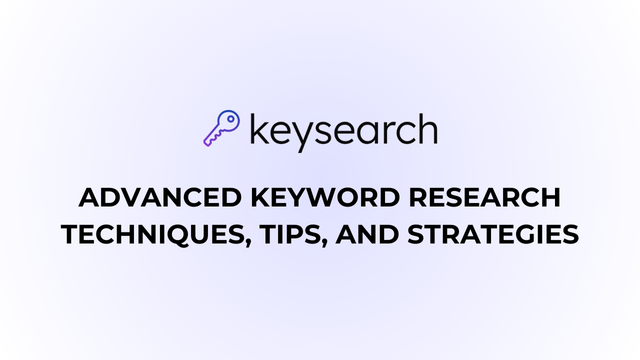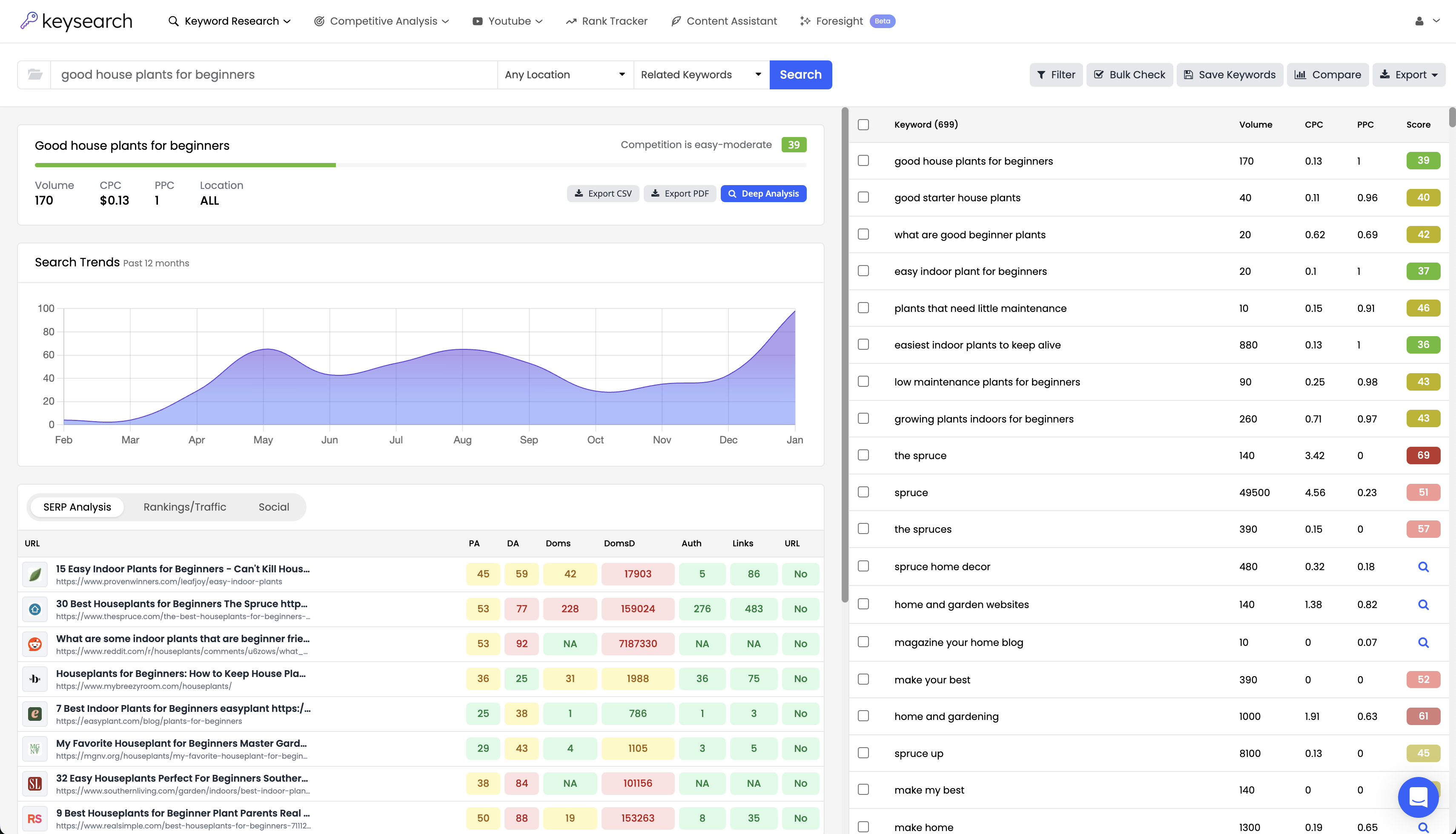YouTube is a platform ripe with opportunities for individual creators and businesses alike. But what separates the most successful channels with millions of views per video from those that never end up gaining traction and seeing the light of day? Proper use of keywords.
Keywords are the phrases your audience searches to discover your content. Understanding how to use keywords on YouTube can make or break your success, empowering you to grow your channel beyond your wildest dreams.
We’ll walk you through how to add keywords to YouTube video and channel below, from best practices for title optimization to description, tags, and more. But actually putting keywords into practice requires you to have first uncovered the top keywords for your niche.
That’s where Keysearch comes in.
We present a wealth of free SEO tools, including our world-renowned YouTube keyword generator. If you haven’t already built out a list of opportunities start there and set the foundation for a successful journey for your YouTube channel!
The Role of Keywords on YouTube
Before we get into where to put keywords in YouTube video or how many keywords for YouTube video you should use, let’s take a step back for the beginners and discuss the role of keywords in the first place.
We briefly touched on what these are already. Keywords are essentially the YouTube algorithm’s way of deciphering the context of your video and presenting it for the most relevant user search queries. In more plain terms, keywords are how you connect with your ideal audience.
Whether you're creating how-to tutorials, vlogs, product reviews, or any other type of content, using the right keywords correlates to your rankings in search results and recommendations.
Ultimately the goal on YouTube is to get as many eyeballs on your videos as possible, and in turn, grow your subscribers. But without proper keyword usage, your channel would be stuck in the depths of YouTube’s search engine results pages (SERPs).
Even if you’re creating the best content, it would never get viewed – overshadowed by other channels that are using keywords on YouTube. The good news is we’re here to help you avoid this frustration of putting your heart and soul into a video only for it to never see the light of day.
How Many Keywords Can You Use on YouTube?
So, how many keywords can you use on YouTube? It depends! Technically you can get a video ranking for a seemingly endless number of terms as long as those terms all have the same intent.
Imagine we decided to create a video on how to use keywords on YouTube instead of this written resource. We could try and rank for all the following keywords secondary as they have similar search intent:
- How to put keywords in YouTube description
- How to add keywords to YouTube video
- How to add keywords to YouTube channel
- Where to put keywords in YouTube video
- How do I add keywords to my YouTube video
- Using keywords on YouTube
The list goes on and on. The key, though, is that these keywords all match in intent. On the other hand, it wouldn’t make sense for us to try and target “how to find keywords for YouTube” unless we were interested in creating a far more broad resource.
Still, our advice is to keep things simple and focus on just a few important keywords so that you aren’t spreading your resources too thin. As you’ll discover below when we get into where to add keywords in YouTube video, you only have so much room to work with!
It’s worth noting that the practice of “keyword stuffing” is dated and ineffective. So, does keyword density still matter? Definitely.
It comes off as spammy to both the YouTube algorithm and viewers. It will only hold you back. This is where understanding how to find keyword density becomes important. That’s a conversation for another day, though. Let’s get into what you really came here for…
How to Use Keywords on YouTube: All the Different Places to Put Keywords and Best Practices for Optimization
If you haven’t already followed our keyword research checklist and still need to learn how to do keyword research for YouTube, we suggest starting there. This will serve as the entire foundation for your SEO strategy, so take your time and uncover the best opportunities.
But once you have a solid list of keywords for your channel as a whole along with specific videos, it’s time to learn how to use keywords on YouTube.
Optimize Your Video Title for Search and CTR
As you might have guessed, your video title is the most important place to put keywords on YouTube. This is one of the most heavily weighted elements of the YouTube algorithm and it’s also the first thing viewers see.
There’s a balance to be struck when crafting video titles. It needs to grab attention while also being optimized for search. We suggest putting your primary keywords (the most important keyword for the video) in the video naturally, ideally in the first bit of text.
Keep it concise (around 60 characters or less) as titles get truncated in search results and on mobile devices. If you have extra room to work with after incorporating your main keyword you can fill out the rest of the space with LSI or long tail keywords.
Or, you can use the remaining real estate to improve click-through rate (CTR) through action-oriented language that hooks viewers in. Clickbait works well for a reason – just make sure you deliver on any promises you make in the title, or engagement will be poor.
Incorporate Keywords in Your Video Description
When it comes to how to add keywords to YouTube video, you have a lot more room to work with in the video. We suggest using at least 250 words to accurately describe your video and incorporate your primary and secondary keywords naturally throughout. Ideally, your main keyword should appear in the first sentence or two.
Make sure your description doesn’t get flagged for keyword stuffing by using our free keyword density tool. Like we mentioned earlier, this will only hold your channel back.
Instead, focus on providing a summary of the video content, any links, and calls to action, such as encouraging viewers to subscribe, visit your website, or check out other related videos.
Add Keywords to Your Tags
You’re probably here wondering to to add keywords to YouTube video tags specifically, as this is one of the best places to put these key phrases. You have up to 500 tags to work with, but you certainly don’t have to use all of them.
We recommend placing your tags in order of importance. Your primary keyword should be the first tag, and then you can follow up by adding any secondary keywords as you deem fit.
Tags shouldn’t be too vague, but they also shouldn’t be so specific that they fail to capture related search queries. More importantly, your tags have to actually be relevant to the video. Otherwise, you’ll confuse the YouTube algorithm and end up failing to rank the video.
Keywords in Closed Captions and Subtitles
YouTube’s closed captioning feature presents another unique opportunity for keyword optimization. Creators making videos with narration in particular should verbally say their keywords in the video – naturally, of course. This is because YouTube has a great auto-generating feature for subtitles.
But, it may still be worth creating your own captions or uploading a transcript. The auto-generate feature is convenient but not always accurate, and you could end up missing your most important keywords.
Including accurate captions not only makes your video more accessible but also improves your chances of ranking for more keywords. Even though it’s not as powerful as titles or tags, don’t overlook this feature!
Setting Up Your YouTube Channel Itself With the Right Keywords
Maybe you came here to learn how to add keywords to YouTube channel in general so you can start building up topical authority within your niche. There are even more options for you here.
Your most important keywords should be in your channel’s name, description, and tags. This is where you need to figure out the overarching topic your channel covers. Is it golf reviews? Is it SEO tutorials? Our niche finder tool can help streamline this.
Once you know what you want to target, create an “about” section that gives a clear look into what users can expect from your channel, who you are, etc. Use relevant keywords in your channel art, playlists, and video descriptions to reinforce what your channel is all about.
Using Hashtags for YouTube SEO
Finally, there’s one more way you can go about using keywords on YouTube – hashtags. These are especially powerful for YouTube shorts, but any video format can benefit from them. This will help make your video discoverable outside of traditional search.
All it takes is adding 1-3 relevant hashtags to your video description to improve visibility and potentially rank for trending topics. The hashtags should be related to your primary keyword, but don’t go overboard. Too many hashtags can come off as spammy and have the opposite effect.
Jumpstart Your Channel’s Growth With Our YouTube Keyword Research Tools!
At this point you should have a clear grasp of how to use keywords on YouTube, be it for individual videos or the channel as a whole.
But if you haven’t already mapped out your keyword targeting for the channel in general or are looking for data-driven opportunities for videos, look no further than Keysearch.
This is an all-in-one SEO toolkit from finding a niche to uncovering keywords to analyzing opportunities and executing upon them. You gain access to a wide range of tools for every step of the process. Here are just a few of the most popular:
- Free keyword grouping tool
- Keyword difficulty tool free
- LSI tools
- Free duplicate content checker
- Robots.txt generator free
- Long tail keyword generator
- SERP simulator
What separates our tools from the rest is we pull insights from specific platforms to help you make the most informed decisions. That includes our YouTube tool along with our Amazon keyword research tool, eBay keyword tool free, free Etsy keyword tool, and Pinterest keyword tool.
The best part is all our solutions are free to start with, and as your needs scale up, you can rest assured you’re getting the best bang for your buck with our affordable plans.
Keysearch is trusted by more than 10,000 experts and beginners alike with a 4.9 star rating across hundreds of testimonials. The platform is easy to use and you can hit the ground running fast. So, now that you know how to use keywords on YouTube, get started today!
Wrapping Up Our Guide on How to Add Keywords to YouTube Video
Hopefully this guide on how to add keywords to YouTube video has left you feeling clear and confident in bringing out the full potential of your channel as a whole and your individual videos.
From the title to description, tags to closed captions, there are many ways to optimize for search and bring in more viewers on autopilot. This will translate into subscriber growth as long as you’re creating quality content – there are no shortcuts for that, after all!
Our blog has more resources on topics like how to automate keyword research, what is a good keyword difficulty, what to do after keyword research, how to use keywords on Etsy, benefits of long tail keywords, how to do Etsy keyword research, how to find a profitable niche, how to do Pinterest keyword research, and how to do Amazon keyword research.
But the only thing left to do today is take the next step in growing your YouTube at Keysearch, the #1 solution for all keyword research and SEO execution. Don’t just take our word for it, see how our toolkit stacks up to other popular options:
Or, start for free today and experience the difference firsthand. Once you discover the power of Keysearch you’ll see why the top channels rely on our solutions to inform their decision making. Uncover the best keywords for YouTube with Keysearch and watch your channel thrive!
- How to Do Keyword Research for Free: Best Free Keyword Research Tools in 2024 - December 13, 2024
- Benefits of Keyword Clustering: Why is it Important to Group Relevant Keywords Together? - December 13, 2024
- What is Keyword Density in SEO and Its Importance - December 13, 2024