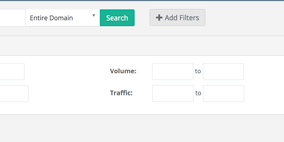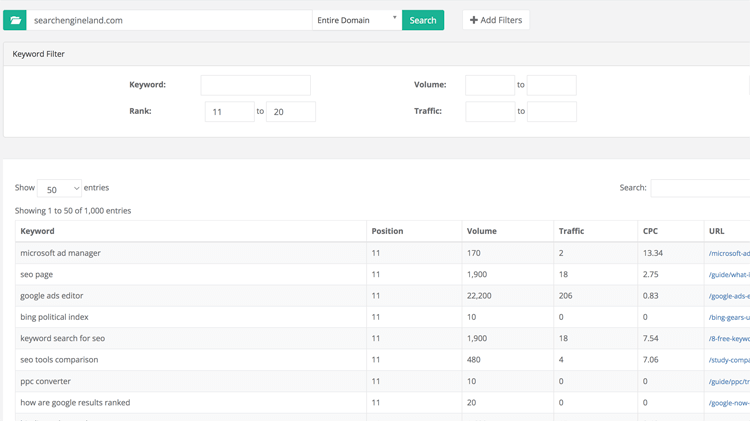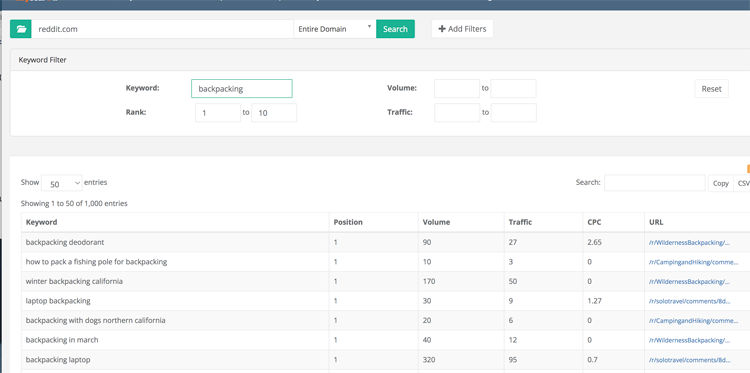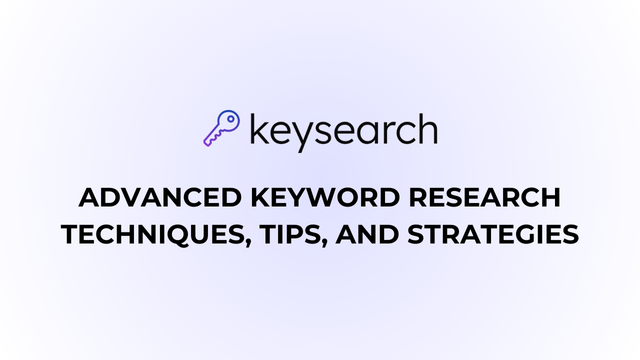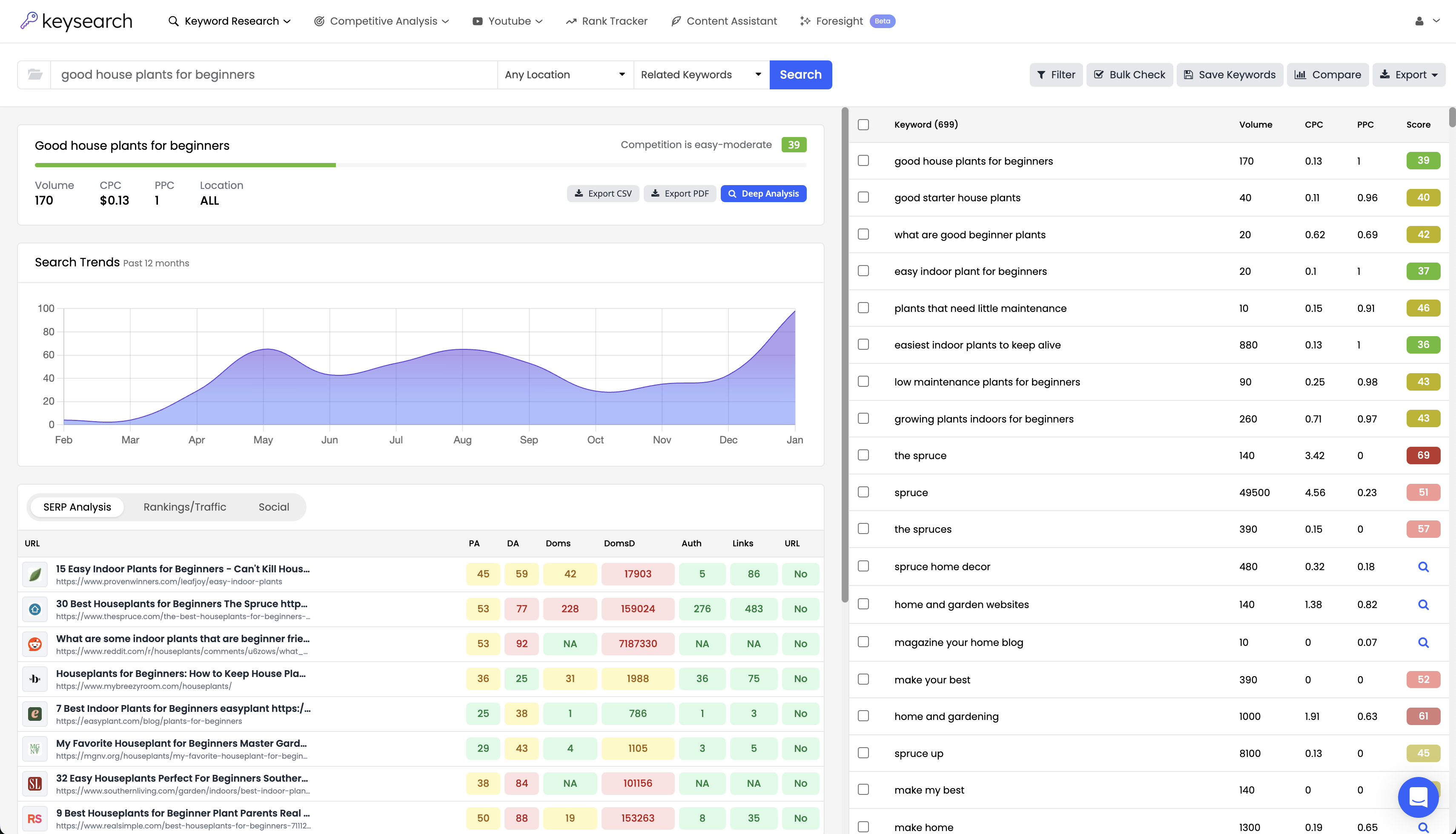When our users speak, we listen. Over the past few months, we’ve noticed more and more users asking for a feature where they could further drill down the keywords shown on the Organic Keywords page. We loved this idea and put the wheels in motion to get it done. Today we are able to release our new Organic Keywords filter. Let’s go over a few quick ways this can be used.
Finding “On The Cusp” Keywords
One of the easiest ways to get more traffic is not always to create more content but instead, to get the content you already have onto the first page of Google. With the new Organic Keywords filter, you can now see which of your keywords are right on the cusp of ranking on page one and concentrate on pushing that content to the first page.
To do this you can set the filters to something like Rank: 11 to 20. This will show you which keywords you are ranking for in the 11th – 20th position. This is content Google is already liking but isn’t getting page one rankings. You can then either try and tweak the content to give it that extra oomph or work on getting more links to put it over the edge.
Steal Rankings From Big Websites
Many times when Google doesn’t have enough quality content to rank on the first page they will default to ranking big websites and niche relevant forums. This could be a signal that these keywords might be easy to rank. Many times these will be lower volume, long-tail keywords but they can add up to a lot of traffic generation.
With the Organic Keywords filter, you can now add keywords when searching websites. This allows you to drill down bigger websites into your niche. Let’s say your niche is “traveling” with a focus on “backpacking”. Sites like reddit.com and quora.com show up for a lot of searches when there isn’t more relevant content. Now we can set our filters. For this example, let’s use the keyword “backpacking” and the filters set to Rank: 1 to 10. This will show us what keywords reddit.com is ranking for in positions 1 to 10 that pertain to backpacking. There are potentially a lot of keywords and content ideas we can gain here.
Exporting More Keywords
In the past, you could only sort the keywords and download as many keywords as our exports allowed. If you had a website that ranked for thousands of keywords you may have been limited by which keywords you were able to download. Now with the Organic Keywords filter, you can break the keywords into chunks and download whatever you’d like.
Let’s say you sort by rank and are only able to download rankings that go up to 10. If you need to download more keywords you can now filter by the rank where the last download ended and download more. So in this example, we’ll filter everything from 10 to 15 to get our next download batch.
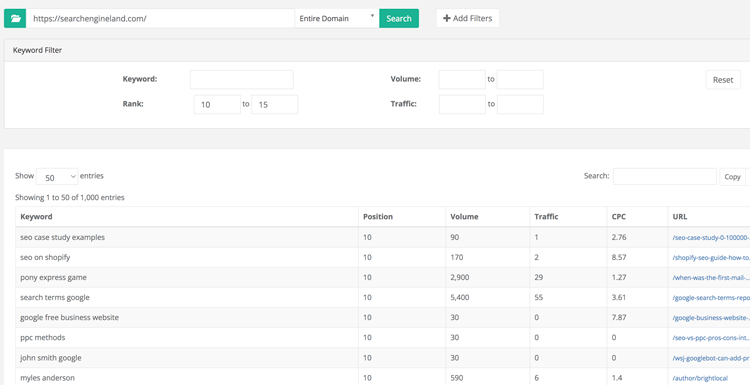
These are just a few ways you can use the new Organic Keywords filter. With a little creativity, I am sure you can figure out many different ways to incorporate the use of the filter into your keyword research process to help find low competition keywords and make the entire process easier.
- How to Do Keyword Research for Free: Best Free Keyword Research Tools in 2024 - December 13, 2024
- Benefits of Keyword Clustering: Why is it Important to Group Relevant Keywords Together? - December 13, 2024
- What is Keyword Density in SEO and Its Importance - December 13, 2024