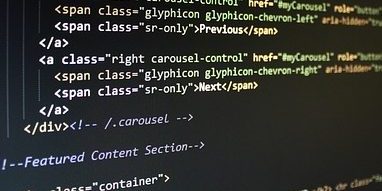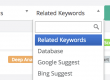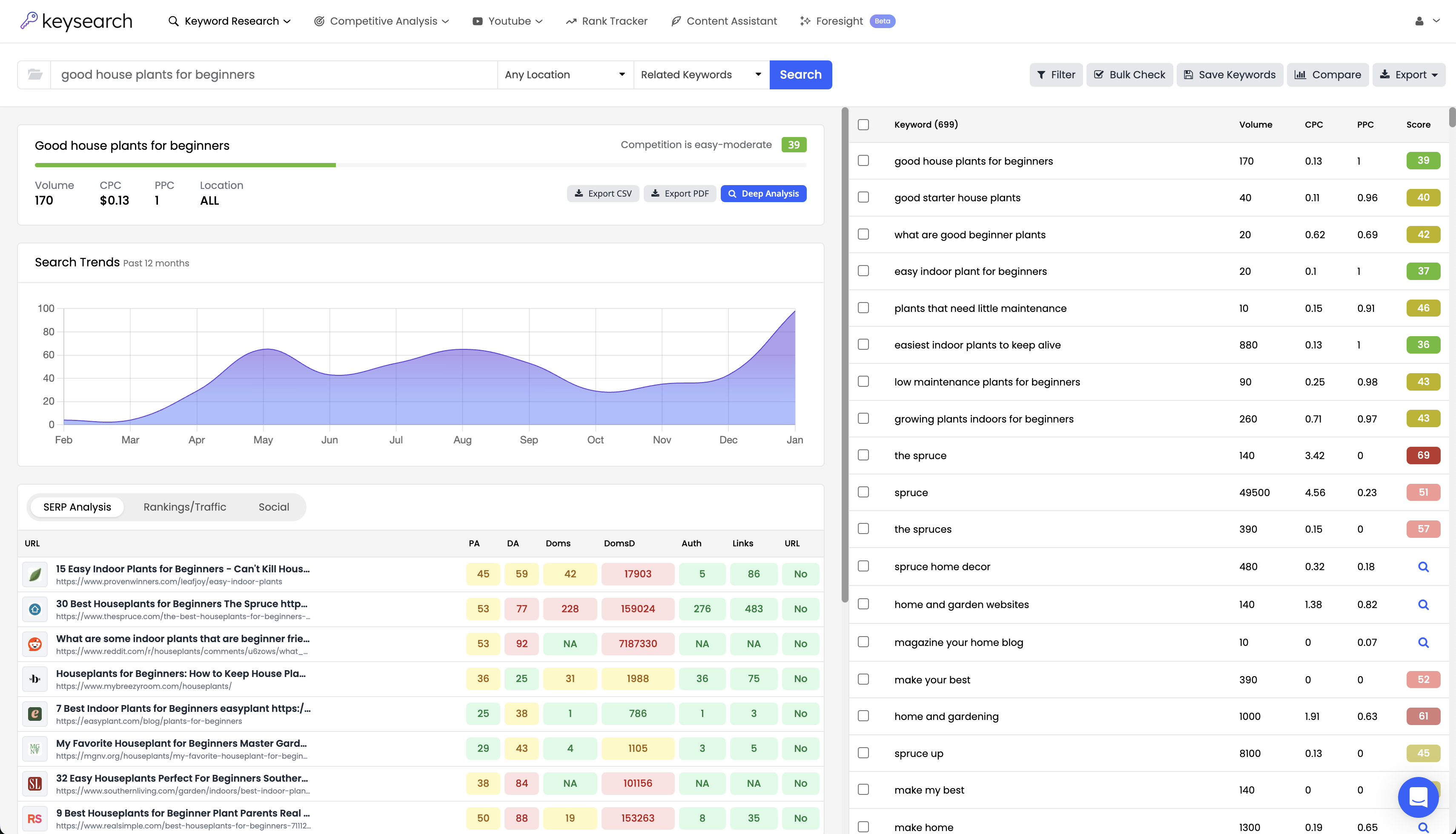Years ago, on-page SEO used to be the end all be all. You could optimize your page’s titles and headings, stuff keywords in your articles, and have a great chance of ranking with little to no links. Things have definitely changed. On-page SEO has become less powerful but that doesn’t mean it holds no weight.
To make things easy to understand, let’s think of backlinks and content as the engine that drives your SEO and on-page SEO as kind of like the oil and fluids that keep everything running smoothly. If you don’t at least grasp and implement the fundamentals of on-page SEO you’ll be fighting more of an uphill battle with your rankings than you need to. If you disregard on-page SEO altogether, you’re essentially just making everything harder on yourself.
What is On-Page SEO
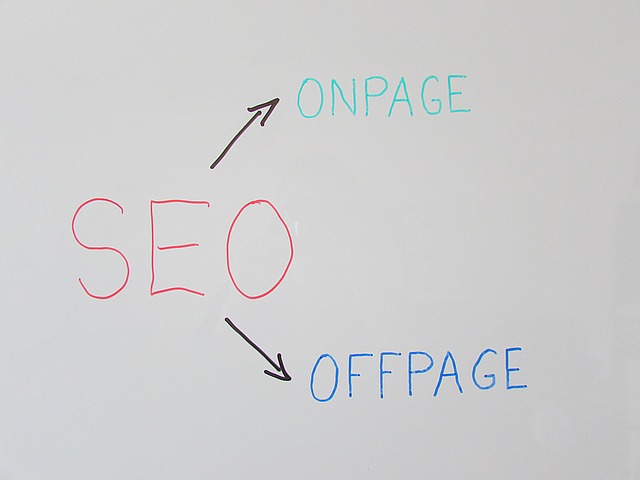
When I talk of on-page SEO I am referring to every aspect of the web page that when all put together, can greatly improve the ranking of your website. That’s why we must make sure we are doing our best to capitalize on the benefits on-page SEO can give us.
In this tutorial, I will be going over the more technical aspects of on-page SEO. I will focus on the actual content of the page in a different tutorial.
Title Tag
Once upon a time, it was extremely important to make sure your exact match keyword phrase was in the title of your page. If you weren’t putting the exact phrase you wanted to rank for in your title you were missing a huge opportunity. Now that Google has gotten smarter this is no longer the case, but the title tag can still be helpful in letting Google know what the page is about. The big difference now though is that you want the title tag to be something that catches searchers more so than something overly optimized for Google.
Google will almost always use the title tag (<title>) as the main heading for your page in the search results. So when optimizing your title tag be sure to make it something that clearly lets Google know what your page is about while also being something that will draw in searchers to click on your site. Usually, Google will only show about 65 characters of the title tag so keep it short and sweet!
Meta Tags
There are a few different types of meta tags but the one we will be focusing on is the meta description which allows you to add a brief description of what your page is about. This is a great way to give Google even more information about your page and a good place to naturally place some keyword phrases. Once again you want the keywords to be placed naturally. Many times Google will use this as the description for your site in the results so if it’s overly stuffed with keywords it won’t attract many clicks.
Keep in mind this description should be fairly short as well. It can be any length but usually, you get about 155 characters before it gets truncated in the search results.
Header Tags and Subtags

Header tags are a way of marking up your page to not only let Google know the important areas of your page but also to break up the content into meaningful sections for the reader. Header tags are things like <h1> <h2> <h3> etc… With the lower number being of higher importance (hence.. <h1> is a bigger more important tag than <h2>).
You want to use these tags as headlines for different sections of your content. They should be clear and concise. It’s always debated how much these header tags matter for SEO but having clear, keyword-specific headers wouldn’t be a bad thing as long as you are not forcing your keywords into the headers.
URL Structure
Your URL is an extra place to get in some bonus SEO points. Having keywords in the URL has been proven to have lost a lot of ranking weight in recent years but if we think of Google’s algorithm as having hundreds of different factors, keywords in the URL is definitely one of them. So even if it’s worth very little… heck! It’s better than nothing!
You don’t need to force your keyword phrase into the URL but making sure your URLs are at least SEO optimized is essential. So, for example, the overall topic of this tutorial will be much clearer to Google and searchers with a URL like https://www.keysearch.co/blog/on-page-seo than like this https://www.keysearch.co/blog/?p=123. So just as the saying goes about football… SEO is a game of inches. Every little bit counts!
File Names
You should be thinking about your file names the same way you think about your URL name and header tags. You want to be clear as to what the files are and how Google should view them. Having images named pic1.jpg is doing you no good SEO-wise. It’s much better to name your images things like on-page-seo.jpg or something relevant to your content and what the image is actually about. This holds true for other files on your pages (PDFs, videos, etc..).
By naming your files properly you are further identifying the focus of your page to Google. You may also get lucky… Google Images is a huge search engine itself and many websites receive loads of traffic from having highly ranked images for certain keywords.
ALT Tags & Images
Let’s take file names one step further and be sure to use ALT tags. ALT tags are how you identify your image. If for some reason the image won’t load on your page, the reader will see the ALT tag instead. As such, it should be the name or a description of the image. It should also reflect the subject of the content. Use the ALT tag to describe the picture succinctly. Here is an example of an ALT tag:
<img scr=”on-page-seo.jpg” alt=”On-page SEO”>
Images are a crucial part of your content. They must not just be SEO-friendly but also scaled appropriately. Keep in mind that the larger the file is, the longer it takes for the page to load. This brings us to page speed.
Website Speed
Your page load speed is definitely a ranking factor. Google has confirmed this time and time again. Not only for Google but in today’s world, speed is essential. People are always in a hurry. Roughly half of mobile users leave a website if it doesn’t load within three seconds. Keep your visitors and Google happy with a site that loads fast.
- Take the time to see if there are elements on your page that slow down its speed.
- Clean up bloated, unneeded HTML and CSS coding.
- As much as possible, avoid redirects, especially to third-party sites.
- Scale pictures correctly. Images that are too big can drag down the site’s performance.
- Use Google Analytics to check your site’s speed and “behavior” or you can even run a speed test on your site using a special tool for that purpose.
- Check the size of your web page. If it’s over 1MB you may want to think about getting the size down
Mobile Responsive
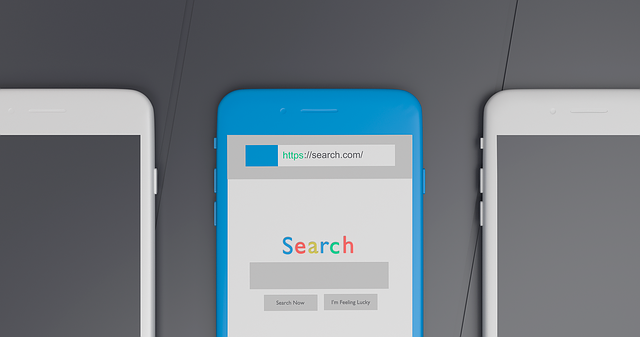
Google has released its mobile-first index. This means sites that aren’t optimized for mobile won’t rank as well. So being mobile-friendly is no longer something that’s nice to have, but it is an absolute must! Also, the days of having a limited, dumbed-down version of your site as a mobile site aren’t going to cut it anymore.
The best way to go mobile these days is to have a responsive website that provides a similar experience for different users looking at your site using different devices. Responsive sites automatically adjust to the screen size. If you are using WordPress or virtually any other CMS will have responsive themes.
If you are unsure if your website is mobile-friendly then you can use Google’s test tool to check if your website is mobile-friendly or not. You can check out the tool here.
https://search.google.com/test/mobile-friendly
Sitemap & Robots.txt
An XML Sitemap is a great thing to have for your website as it’s recommended by all the major search engines. All in all a sitemap is just a way to make it easier for search engines to crawl your site. If you’re unsure if your site has one or not, type in www.site.com/sitemap.xml. If you receive a 404 page, your site doesn’t have an XML sitemap and you may want to think of adding one. If you are using WordPress there are many plugins that do this for example:
If you are not using WordPress you can use online sitemap generators such as:
Robots.txt, on the other hand, is a way for you to block certain pages and directories from being crawled. You can check your site’s robots.txt through www.domain.com/robots.txt. Many times when people aren’t finding their pages in Google’s index it’s because they’ve accidentally blocked access through robots.txt. So make sure your robots.txt file is set up appropriately.
To allow everything on your site to be indexed your robots.txt should look like:
User-agent: *
Disallow:
You can block specific folders:
User-agent: *
Disallow: /folder/
Redirect Dead Pages
This is a mistake we all make from time to time. I’ve been guilty of it many times. It’s having dead pages and dead links on your site.
A broken link on your website is a letdown. Online users may overlook a slow loading page due to large image files, but not broken links. As such, it’s important that you regularly scan your site and check if you have 404s (error pages) and/or 302s (temporary redirects). There are a lot of tools online to help you with the task.
- Make a list of the links that must be redirected through HTACCESS, your control panel, or a CMS plugin.
- For 404s, redirect the broken links to their appropriate new pages. If there’s no new page, redirect the error to the homepage.
- For 302s, convert them to 301. This will ensure your page will be friendly to site visitors and search engine bots.
HTTP VS HTTPS
Google has confirmed that converting to HTTPS gives a small ranking boost. This is because HTTPS is more secure and Google wants webmasters to make the switch.
Most websites that don’t have confidential info (like credit card numbers) or login forms use regular old HTTP. HTTPS is used to process secured transactions and prevent unauthorized access. Basically, HTTPS is the safer version of HTTP. All the major web browsers such as Chrome, Firefox, etc… now show an unsecured warning if your site contains a login or payment form but is not HTTPS.
If you have any sort of confidential info passing through your website then HTTPS is a must. If not you still want to switch from HTTP to HTTPS just for the small ranking boost. All you need is an SSL certificate. There are free ones but I recommend:
https://www.namecheap.com/security/ssl-certificates.aspx
Even the most basic SSL certificate is better than nothing!
If all of this sounds like too much to wrap your head around then just use the Keysearch Site Audit which will analyze your site and notify you of any issues found. If you haven’t signed up yet for your Keysearch account get one here Keysearch Register.
What we learned
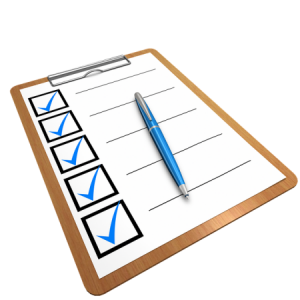
In part 4 of our tutorial, you now know the basics of technical on-page SEO and have a good list of things to check and clean up on your site. Let’s recap the main points.
- On-page SEO is every aspect of the web page that can help improve the ranking of your website
- Title tags should be natural and help Google and your readers know what your page is about
- Header tags help organize the content for the readers as well as Google
- URL structure should be SEO optimized
- File names should be clear and descriptive
- Make sure your images aren’t too big and that you are using ALT tags
- Your website should load as fast as possible
- Mobile is a must and responsive designs are the way to go
- Sitemaps and Robots.txt help Google better navigate your site
- Don’t let dead links and pages drag down your site
- HTTPS is the way to go and is an absolute must these days
In Part 5 of the Tutorial, we discuss On-Page SEO Content.
- How to Do Keyword Research for Free: Best Free Keyword Research Tools in 2024 - December 13, 2024
- Benefits of Keyword Clustering: Why is it Important to Group Relevant Keywords Together? - December 13, 2024
- What is Keyword Density in SEO and Its Importance - December 13, 2024