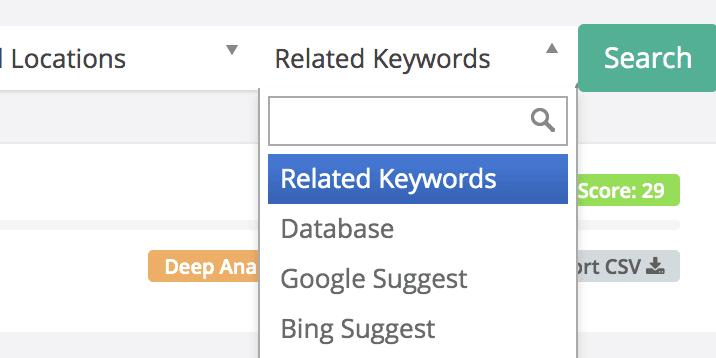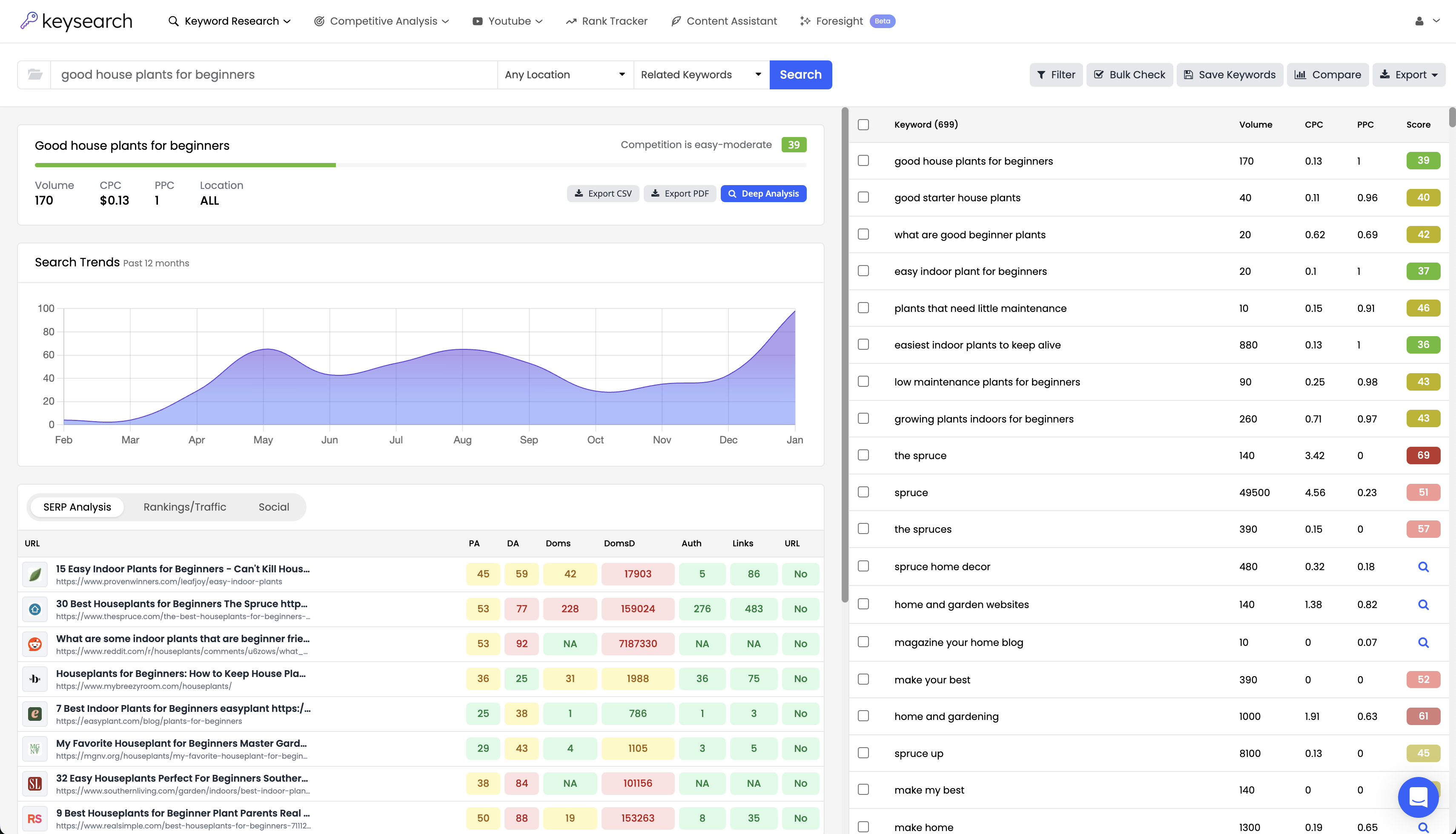Today at Keysearch we made a subtle change that should simplify things moving forward. We changed the name of the keyword suggestion type from “Keyword Planner” to “Related Keywords”. We also changed the “Keysearch Database” option to just “Database”. Normally a change like this would go unannounced but since it involves a slight change and simplification of our credit system we wanted to write up a quick post about it to clarify.
Why the Change?
The Keyword Planner option in Keysearch has slowly been expanding on Keyword Planner suggestions for years and has really morphed into more of a “Related Keywords” search option. We haven’t relied solely on Keyword Planner when using this setting in a long time. To continue calling it “Keyword Planner” is just no longer accurate. Here are few more specific reasons why.
Not Returning Exact Keyword Data
As discussed in the article Ungrouping Close Variants Keyword Planner and Google, in general, are no longer showing accurate search volumes for the majority of keywords, nor are they returning data for many keywords. We here at Keysearch have been correcting this for some time now and ungrouping these close variants.
Not Showing Results
Keyword Planner has stopped showing suggestion results for many different queries they determine sensitive. We here at Keysearch have already been compensating for the lack of Keyword Planner results for years by supplementing these searches with our own database suggestions.
Showing Limited Results
Sometimes Keyword Planner was showing very limited results and we were able to deliver many more results by combining suggestions from our database.
Better Suggestions
By incorporating a hybrid approach of Keyword Planner suggestions and our own database, we are able to deliver better keyword suggestions for many searches.
Time to Update The Name
All in all the “Keyword Planner” option was already a hybrid for a long time now and the name just doesn’t reflect what is actually going on behind the scenes anymore.
Credit Changes
Basically what this means for credits is that we no longer will have 2 different credit systems “Super Searches” and “Regular Searches”. All credits will be the same and you won’t need to worry about running out of Super Searches. For current users, absolutely nothing is changing. You don’t lose any credits. Your Super Search credits will just be added to your regular credit count. Nothing will be different on your end. The only thing that will be different is you no longer need to care about 2 different credit systems :).
So Do We Still Get Keyword Planner Suggestions?
Yes, you do. Like I said nothing is really changing except we are now calling the suggestion option “Related Keywords”. We will be using Keyword Planner suggestions in the “Related Keywords” searches just like we have been.
Keysearch Database vs. Database
Before this change, the “Keyword Planner” option had smaller credit allotments (Super Searches). To compensate for this we were using keyword planner suggestions in addition to our Keysearch Database suggestions when the “Keysearch Database” option was selected. This way, users wouldn’t lose the benefits of Keyword Planner suggestions when their Super Searches were exhausted.
This lead to the old “Keyword Planner” option and “Keysearch Database” option having very similar outputs. This was advantageous when credit limits were smaller for the “Keyword Planner” option but now is no longer needed since you are no longer restrained to smaller credit limits with the new “Related Keywords” option.
Due to this, we changed the name of the “Keysearch Database” option to just “Database”. It now acts more similarly to a Phrase Match or Broad Match database search and will be more of a complement to the “Related Keywords” option. Giving results from our database that are more “match” keywords rather than related.
Summing Up
To sum up, for current users nothing is changing other than the titles in the drop-down menu. For new users, the credit system will be much easier to understand. We just wanted to make everyone aware in case they were curious about the change.
- How to Do Keyword Research for Free: Best Free Keyword Research Tools in 2024 - December 13, 2024
- Benefits of Keyword Clustering: Why is it Important to Group Relevant Keywords Together? - December 13, 2024
- What is Keyword Density in SEO and Its Importance - December 13, 2024