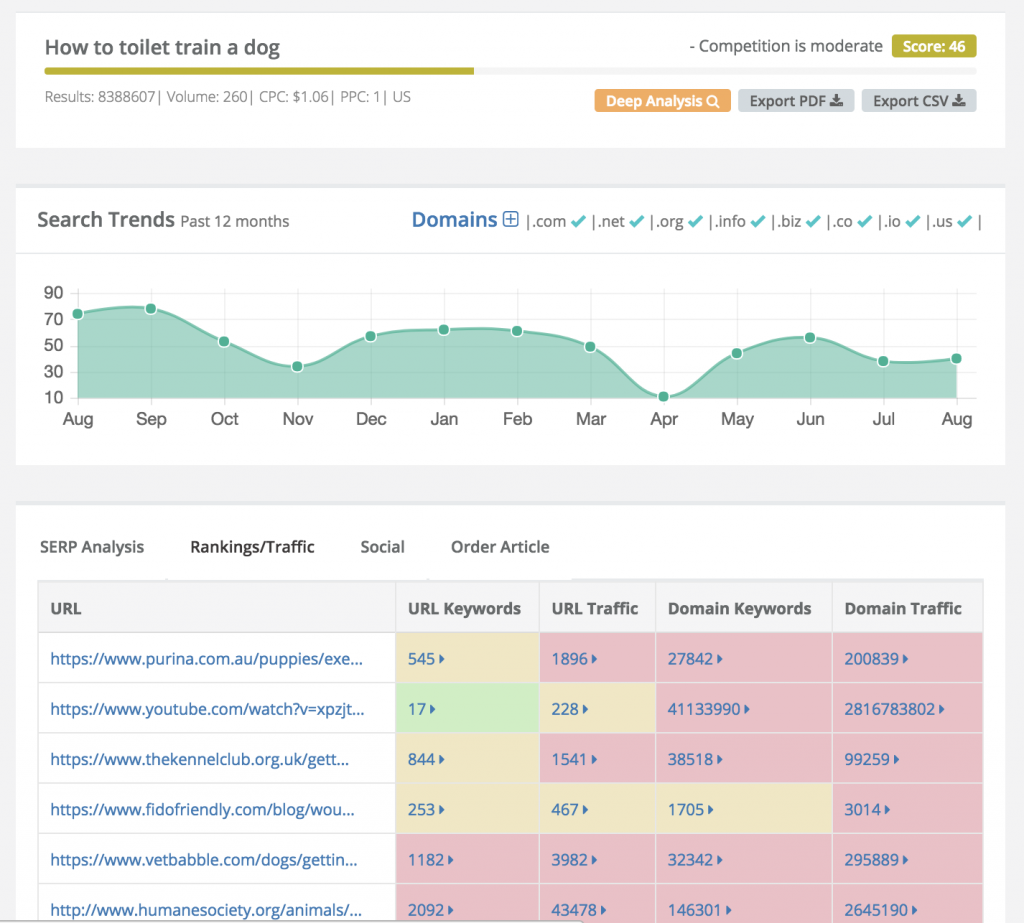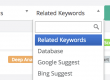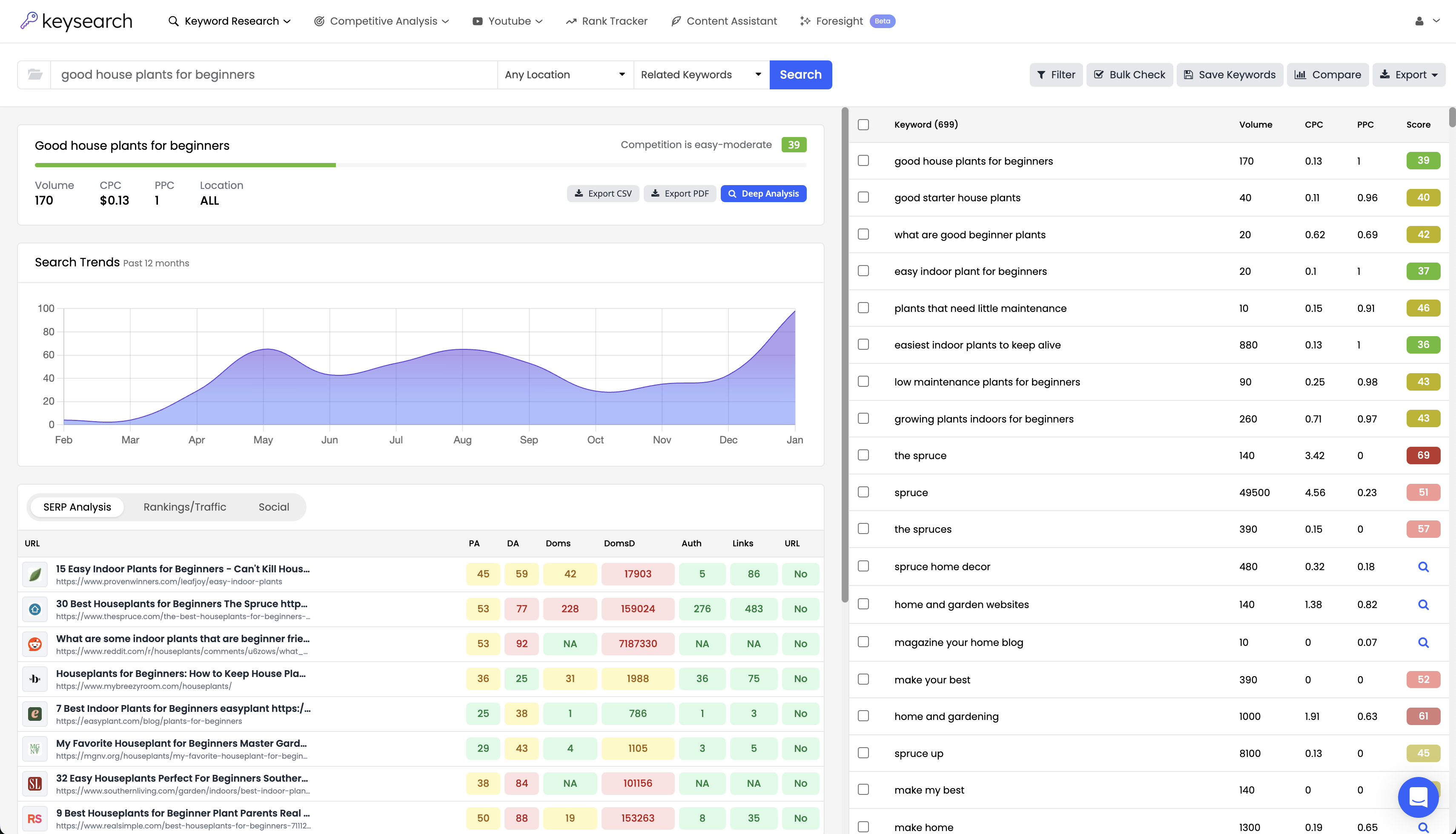Since introducing our Explorer feature we have consistently been adding additional features that utilize that data in different ways. Tools that find your competitors keywords, our competitor gap tool just to name a few.
One thing that we felt could take everything to another level was adding the ability to estimate the google traffic coming in for any ranking URL or website. To be able to see, even just a rough estimate of the traffic coming in for specific keywords could completely transform the keyword research process.
We’re going to take a look at what exactly these traffic estimates are and how we come up with them. We’re also going to show you how you can use these estimates to drive loads more traffic to each one of your blog posts and completely revamp how you think about keyword research.
Checking Website Traffic Estimates
You’ll notice in the explorer tool’s organic keyword box there is an overview of the searched website or URL’s estimated traffic. This will give you a rough idea of how many visitors per month are coming in from Google. Keep in mind this is a monthly average and just an estimate. To be honest an estimate is all you really need for our purposes. We’ll take about why this is later on.
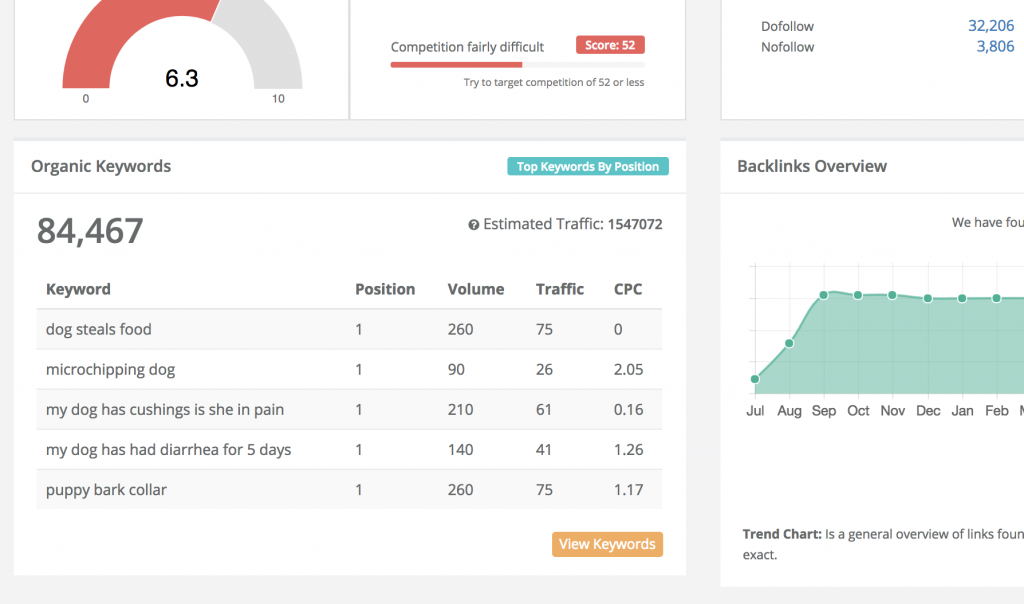
We determine this by taking the ranking positions of the URLs found and combining that with search volume data to come up with an estimate for each keyword.
When you click on the “View Keywords” button you can then see the traffic broken down for each keyword. This is giving you a glimpse into how much potential traffic your competitors might be bringing in for each and every one of their ranking keywords.
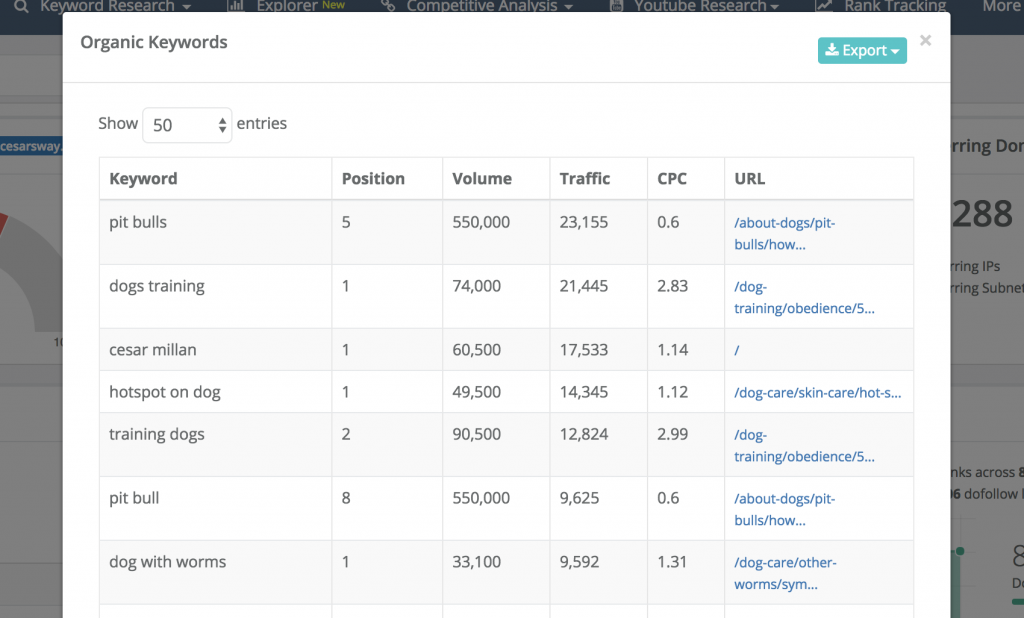
For each keyword you now have at your disposal the position the site ranks for, the search volume, CPC, traffic estimate, and ranking URL found. The Keysearch Explorer is giving you a lot to work with but there’s more!
Website Rankings/Traffic Checker
Now head on over to the keyword research page. When you check the SEO difficulty for a keyword you’ll see the usual SERP analysis and breakdown of the first page results. In addition to that, you now have the option to see the total rankings and traffic for each URL that is ranking on the first page. We also show you the total rankings and traffic at the domain level as well!
Just click the Rankings/Traffic tab and it will load up all of these statistics for you. It doesn’t stop there. If you click on any of the stats it will load a similar popup to the one in Explorer. If you click on a number in the URL (or Domain) Rankings column it will show you the top 1000 keywords for that URL (or domain) sorted by ranking position. The same goes for clicking on the traffic stats, but instead, this will sort the results by traffic estimates.
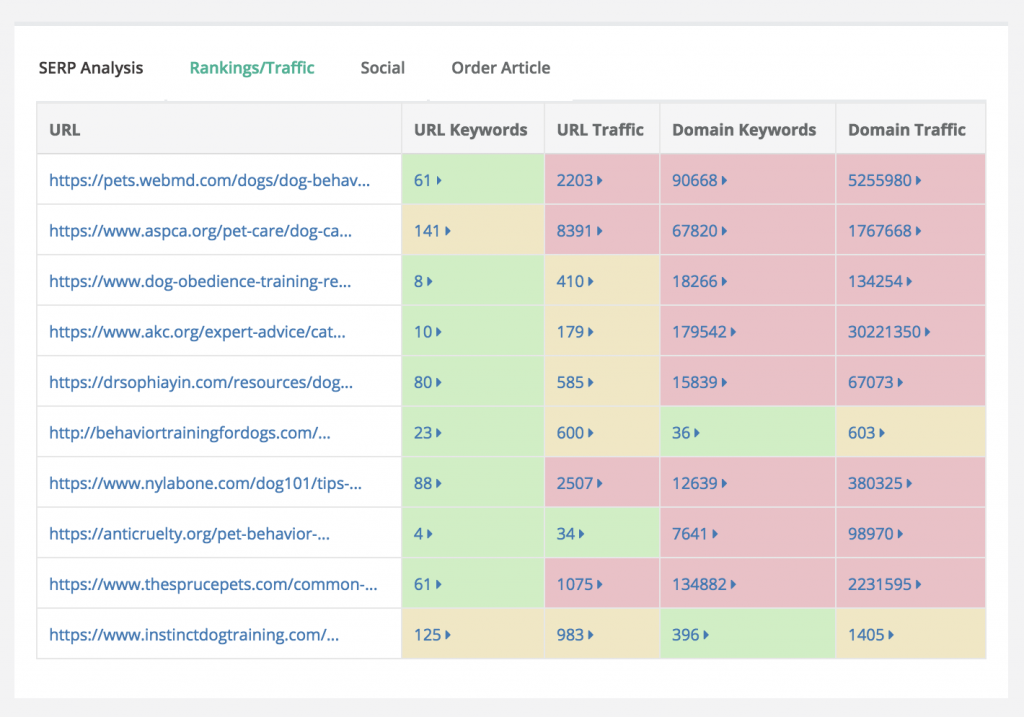
Discovering Keywords Through Traffic Estimates
Ok great, that’s fine and dandy, but how does this help me? Are you ready to get your mind blown… Well, maybe I’ve taken that too far :). I do know though, that when we were building this feature and I began to realize what I’m about to show you, excitement washed over me as I started seeing the potential here. It has honestly forever changed my entire keyword research process.
The stats above are for the keyword term “dog behavior training”. Let’s click to show the traffic for the first ranking URL. This will sort that URL’s ranking keywords by traffic.
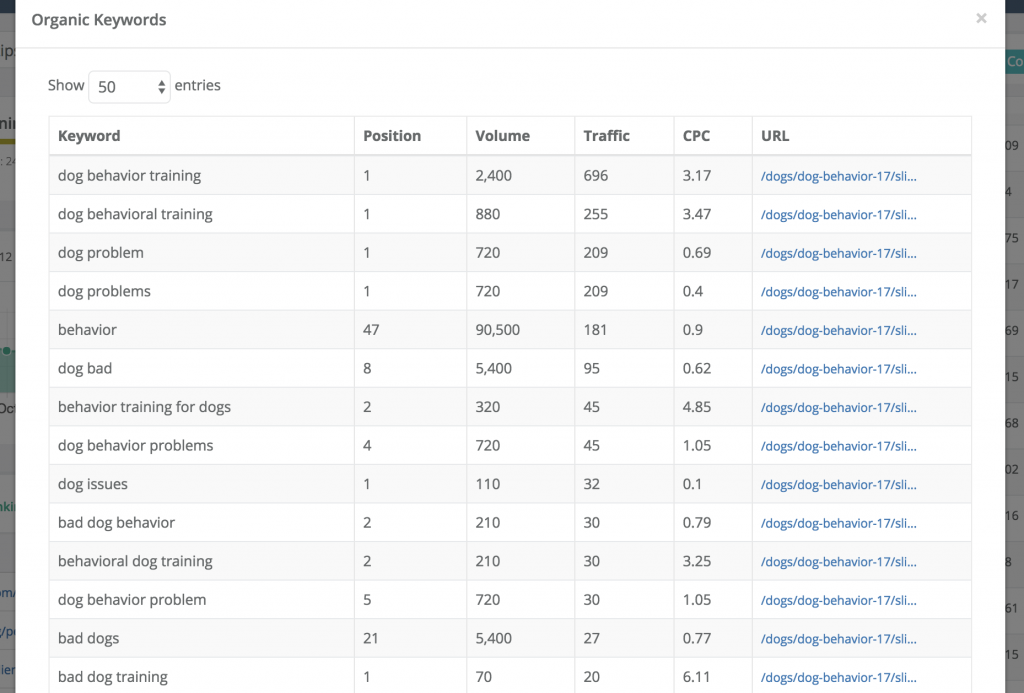
Here we can see all of the top keywords that are driving traffic for this particular URL. It is basically showing us the long-tail keyword potential we could have if we ranked a page for this keyword!
What does this mean? We now have the ability to see the true potential of ranking for a keyword. When we decide to target a keyword (“dog behavior training”) we are not just going to rank for that keyword. Google is going to rank us for similar variations and other long-tail phrases that our content touches upon.
By seeing what keywords are driving traffic for these top URL’s we are getting a window into not only what potential we may have but what Google WANTS us to give them in order to rank. Seeing as we have all this data at our fingertips how are we going to utilize it properly?
Driving More Traffic
The first place to start is by optimizing your content with these traffic-driving keywords. The top URLs are showing us a clear path to gaining more traffic for each keyword we are targeting. Let’s let them help us!
If I am creating a post on “dog behavior training” I am going to make sure to include references to dog problems, bad dog behavior, dog issues, etc.. I may even make them focal points of my content so that I can start reaping the long-tail rewards that these other URLs are getting. I would even recommend going back and re-touching up old content to see if there are some topics you can add in. Why not maximize each piece of content to its full traffic potential!
We are using the search results and these traffic estimates almost as a way to deconstruct Google’s algorithm. They are showing us what topics might be expected within our content to rank on page 1 while also giving us a glimpse into other topics they feel are similar.
Seeing The True Traffic Potential
Another way to utilize this data is by evaluating the true traffic potential of targeting a keyword. By examining the estimated traffic for these top results we can gauge whether a keyword might really be worth going after.
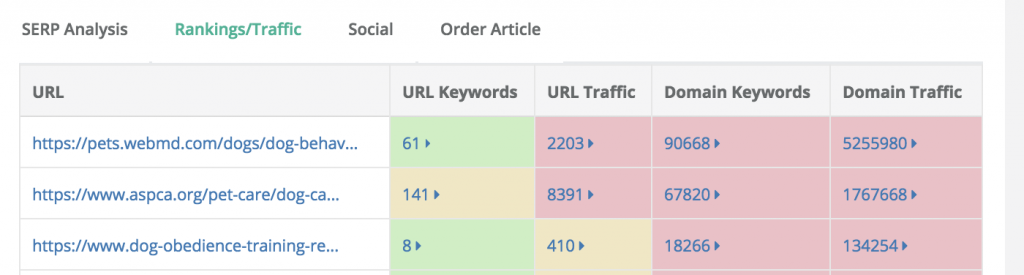
As we can see above, the top 2 URLs are driving a very good amount of traffic. I’d say that most of us would be pretty happy to have one blog post or piece of content driving that much traffic per month. I know I would!
As you go down the top 10 the traffic dwindles as would be expected since the URLs are not quite as powerful and wouldn’t be ranking for as many of the other related terms. All in all, though, this keyword has a great amount of traffic potential. If I was contemplating targeting it and thought I had a shot at the top 10 it would definitely be worth the time and effort in my opinion.
You may even notice keywords that don’t drive much search volume but are showing tons of traffic potential. Let’s take the keyword “how to toilet train a dog”. The search volume is only 260 but it seems that there still might be a fair amount of traffic potential around this topic.
It is enabling us to have even more insight into which keywords we target. For many of us, creating content takes time and money. We want to make sure there is some light at the end of the tunnel or a potential win down the line.
Finding Competitors Traffic
This is a big favorite of mine. Use our competitors to show us what we should target. We’ve discussed this technique in previous blog posts. With traffic estimates, we can take this to another level.
Rather than just identifying keywords that your competitors are ranking for, we can now get an idea of what keywords are actually driving traffic. This can lead to a slew of new keyword and topic ideas.
Let’s head back to the Keysearch Explorer tool and load up Cesar Millan’s website cesarsway.com. Then let’s view keywords sorted by traffic.

Cesar Millan is a big-time player in the dog training niche. I’m sure if I was more educated about the niche I could fine-tune my competitor research to a few websites that aren’t as huge as this one. Either way, though the example, is still the same.
I can see that there is a lot of traffic potential around topics like dogs with worms, infection in dog ears, what are the smartest dog breeds, etc… These topics can now become future blog posts and content ideas. I can also try and pick off smaller competitors. Grab the one or two main articles I find that are driving their traffic and create similar content of my own.
It’s also fun to search for domains in your niche that are much less powerful than yours. Find out what’s driving their traffic and create some content around those topics. If a less powerful domain can rank and drive traffic you most likely can too!
Final Thoughts
As I say with most features we release, the possibilities are endless. If you think outside of the box I’m sure you can come up with even more great ways to use this data to your advantage.
On our end, there is still plenty to improve on. Keep in mind these are just estimates. As I said earlier, for our needs estimates are really all we need. If our tool says your site gets 200 visitors from Google per month and you really get 2000 then most likely this holds true for other sites too. It’s all relative and you can extrapolate accordingly.
We will be tweaking the traffic estimates as time goes on to try and get things more accurate. One of the biggest causes of bad estimates is Google using close variants to calculate search volume. We will write a more involved post about this in the future but to give a quick sum up, Google has slowly been combining search volumes for many keywords. So their search volumes have become less and less accurate over the last 2 years. Sometimes not accurate at all.
If Google’s search volumes aren’t accurate, and that’s how we are determining traffic, then it’s going to cause issues. We have already started working on this problem and will be slowly rolling out more accurate search volumes for close variants which should help improve the estimations as well.
We hope you guys enjoy the new traffic estimation and analysis features. They should help give you an even further advantage over your competitors. Make sure to try and combine some of these new ideas next time you load up your Keysearch account. Happy keyword hunting!
- How to Do Keyword Research for Free: Best Free Keyword Research Tools in 2024 - December 13, 2024
- Benefits of Keyword Clustering: Why is it Important to Group Relevant Keywords Together? - December 13, 2024
- What is Keyword Density in SEO and Its Importance - December 13, 2024