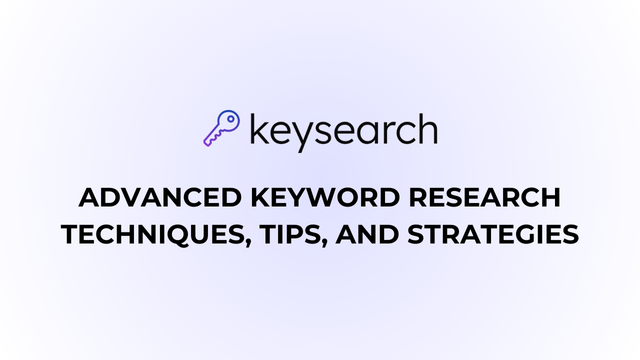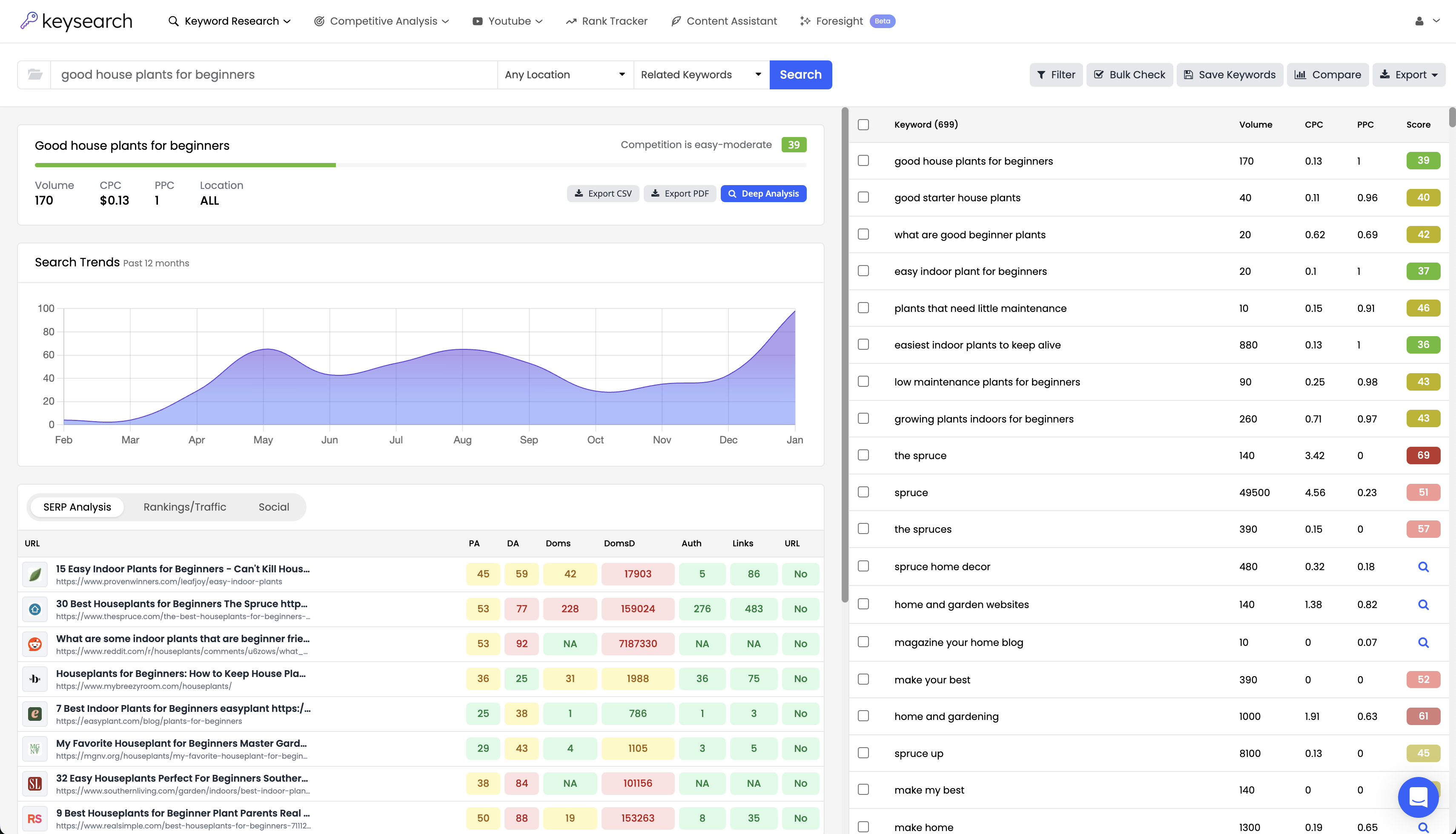So you’ve followed our keyword research checklist and uncovered a wealth of opportunities to optimize your website – great! But now what?
Understanding what to do after keyword research is just as important as the keyword research itself, if not more so. If you don’t know where to include long-tail keywords in website then all your work will be for now.
That’s why we’ve put together this quick guide on where to put long-tail keywords. Here’s the short answer: as many places as possible! Some of the most essential placements include:
- Title Tags
- Meta Descriptions
- Headings and Subheadings
- Body Content
- Alt Text for Images
- URL Slugs
- Anchor Text for Internal and Inbound Links
We’ll cover the nuances of placing your keywords strategically throughout your website below to help you hit the ground running and achieve results in a timely manner.
But if you haven’t already found the top keywords for your website, start with our free long tail keyword tool . Keysearch allows you to instantly generate thousands of lucrative keyword opportunities in a single click so you can dominate your niche. Try it today for free!
The Role of Long-Tail Keywords in SEO
Let’s start with the basics of long-tail keywords – what are these, and why are they such an important foundational element of any successful SEO strategy?
These are more specific keywords that typically consist of three or more words and focus on a niche. For example, instead of targeting “shoes,” a long-tail keyword might be “best running shoes for flat feet.”
Short-tail keywords are, as the name suggests, just 1-2 words long and tend to be far more broad than their long-tail counterparts. For this reason, their search volume is dramatically higher.
However, with that increased traffic potential comes stiff competition, with more and more websites vying to rank for these terms.
This is why long-tail keywords are so appealing.
While the search volume is lower, so is the competition. Targeting phrases like “best running shoes for women with flat feet,” may not bring in thousands of searches a month, but it is far more attainable for those with small websites.
Perhaps more importantly, though, the traffic you bring in through long-tail keywords is more specific and qualified. Users searching through these terms are closer to a decision – they already know exactlywhat they’re looking for.
In this sense, long-tail keywords are more likely to convert into sales, sign-ups, or whatever goal you’ve established. With the rise of virtual assistants like Siri and Alexa, more users are asking detailed, conversational questions as well. Optimizing for long-tail keywords helps capture this growing segment of search traffic.
So if you’re a newer or less established website with a lower domain authority, there are a number of reasons to focus on these in favor of short-tail keywords.
You can learn more about the benefits of long tail keywords in our blog, or see a comparison between LSI vs long-tail keywords . For now, though, let’s get into where to include long-tail keywords in website.
Where to Include Long-Tail Keywords in Website
Even after you’ve done the work of gathering a list of long-tail keyword opportunities for your website the work is far from finished. Now, it’s time to strategically place them on your website on their corresponding pages.
If you haven’tready, group your keywords together based on intent so you can map each one to a specific page. Make sure you’re correctly categorizing keywords based on whether they’re transactional or information keywords.
For example, something like “buy running shoes online” should be a collection page or product page. On the other hand, something like “choosing the right running shoes for flat feet” is more informational in its intent and should be a blog post.
Once you know which pages are going to be optimized for which keywords, here’s where to include long-tail keywords in website for the best results.
Title Tags
Title tags are the clickable headlines that appear in search results, and they heavily influence how search engines rank your page. They also play an important role in click-through-rate (CTR) since these are the first things users see in the SERPs.
So, make sure your title tag is compelling and includes the main long-tail keyword front and center. For example, instead of using “Running Shoes,” opt for a more specific title tag like “Best Running Shoes for Women With Flat Feet.”
You have roughly 60 characters to work with, so maximize that space and see if you can fit more than one long-tail keyword in the title tag for the best bang for your buck.
Meta Descriptions
The meta description also appears in SERPs and influences rankings and CTR. You have quite a few more characters to work with here, up to 160.
Again, the goal is to compel the reader to click through to yoursite amidst a sea of other options. You need to convince them in just 1-2 sentences that your page has exactlywhat they’re looking for.
Here’s a basic meta description example: “Shop our collection of the best running shoes designed for women with flat feet, offering maximum comfort and support.”
You could get far more creative with this and optimize it accordingly. All that matters with the meta description is that all the words from your long-tail keyword are included in the description – ideally, in an exact match format.
Headings and Subheadings
Headings (H1, H2, H3, etc.) structure your content and make it more readable for human readers. However, they also play a pivotal role in informing bot crawlers what your page is about – and thus, influence rankings.
When it comes to ranking content on Google organically, headings have arguably the most prominent role. The bigger the heading (h1 being the biggest), the more powerful the SEO effect.
That’s why your most important keyword should be your H1 tag, which is the title of a blog post or the title of a landing page.
You can use H2s for variations, but we also suggest getting your exact keyword in at least 1-2 H2 headings as well. H3s are used more as a way of organizing sub-sections of a broader section, but you can use them to include LSI keywords or long-tail keyword variations too.
Let’s say you’re writing a blog post on “How to Choose the Best Running Shoes for Flat Feet.” Here is a suggested breakdown of headings for the page:
- H1: How to Choose the Best Running Shoes for Flat Feet
- H2: Why You Need the Best Running Shoes for Flat Feet
- H3: The Impact of Flat Feet on Running Performance
- H3: Common Foot Issues Caused by Flat Feet
- H3: How Proper Footwear Can Prevent Injuries
- H2: What to Look for in the Best Running Shoes for Flat Feet
- H3: Arch Support
- H3: Cushioning and Shock Absorption
- H3: Stability and Motion Control
- H3: Fit and Comfort
- H3: Breathability and Durability
- H2: So, What are the Best Running Shoes for Flat Feet?
- H3: Top Recommendations for Men
- H3: Top Recommendations for Women
- H3: Affordable Options vs Premium Models
- H3: Reviews and Ratings to Consider
- H2: Get the Best Running Shoes for Flat Feet at [Your Website] Today!
There are tons of tools that can help you structure your headings in an SEO-optimized manner if you’re still not certain how to use headings effectively. In fact, our SEO content editor is one of them. Check it out and see how much it can streamline your content creation process.
Body Content
Beyond the headings, there are a few more recommendations for where to put long-tail keywords on a web page. The body content is also important, but this is where an understanding of keyword density comes into play.
This speaks to how many instances of a keyword exist on a given page. But, why does keyword density matter ? There’s a fine line between featuring the keyword enough to send positive ranking signals and overstuffing the keyword and coming off spammy.
So, focus on using these keywords organically in the flow of your writing rather than seeking out places to cram them in. We have a more detailed guide on how to check keyword density , and you can even use our keyword density analyzer tool to eliminate the stress and guesswork.
In general, though, we suggest aiming for 4-5 instances of a keyword for every 1,000 words. This is low enough to protect you from overdoing it while still showing search engines and users the intent on a page.
Get the keyword in the intro, a few times throughout the body, and again in the outro.
Alt Text for Images
Search engines can’t “see” images, so they rely on alt text to understand what an image is about. Including long-tail keywords in the alt text of images helps boost the relevance of your page for specific search terms.
But, it also gives you a chance to rank your content in image search results, driving traffic from as many different places as possible.
For example, the alt text for a product page image might read, “comfortable running shoes for women with flat feet.” On the other hand, your “buyer’s guide” blog post for choosing the best running shoes for flat fleet would have more informational intent.
URL Slugs
Your URL slug is the part of the URL that comes after your domain name, and is another important aspect of where to include long-tail keywords in website. This not only helps search engines understand the content of the page but also makes your URL more user-friendly.
For example, a URL like “yourwebsite.com/best-running-shoes-for-flat-feet” is more informative and SEO-friendly than something generic like “yourwebsite.com/shoes.”
Anchor Text for Internal and Inbound Links
There’s one more place you should be putting long-tail keywords on your website – anchor text.This is the text that displays on a page when a link to another page is featured.
The goal with SEO is to create a comprehensive “web” with links from different collections to other collections, and more importantly, blog posts to other blog posts and back to collections. This helps send authority to the money pages to drive up rankings.
Instead of using generic anchor text like “click here,” use descriptive phrases like “best running shoes for flat feet” to guide both users and search engines.
This is true not just of the internal linking strategy on your own website but for inbound links from other websites. You’re probably building backlinks as part of your SEO strategy, and these hold the potential to drive powerful ranking signals when used correctly.
Just make sure you’re varying up your anchor text with backlinking as you don’t want to get penalized for spamming the same anchor text over and over again. Google has gotten hip to this tactic.
Tips on Finding the Best Long-Tail Keywords for Your Website With Keysearch
There you have it, where to include long-tail keywords in website! We could go on and on about optimizing your website for the right keywords, but this quick guide should point you in the right direction and leave you clear on your next steps.
But remember, if you haven’t already conducted keyword research, starting with the right long-tail phrases is essential. Otherwise, you’ll be spinning your tires and wasting resources on pages that never rank.
That’s where Keysearch comes in.
What Makes Keysearch the #1 Long Tail Keyword Generator?
Keysearch is the #1 SEO toolkit available, trusted by more than 10,000 active users who prefer our solution to the bigger names like Ahrefs, Moz, SEMRush, and more. It’s simple – you get much more capability at a fraction of the cost. In fact, most of our tools are free to start with!
Our long-tail keyword generator is incredibly intuitive. Simply enter a seed keyword like “running shoes” and you’ll be greeted by a wide variety of opportunities. You can filter these by difficulty, search volume, and more to narrow your search.
Better yet, you can search for keywords on a specific platform for the most accurate, relevant insights possible. We have an Amazon keyword research tool , Pinterest keyword research tool , Etsy keyword generator , eBay keyword generator , and even a keyword generator for YouTube !
But, our long-tail keyword tool is just one of many free SEO tools you gain access to with a single Keysearch subscription.
Other Tools You Gain Access To
We mean it when we say this is the only SEO toolkit you need in your arsenal, from keyword research to competition analysis, content creation, rank tracking, and more – here are some of the other solutions you have at your fingertips:
- Free keyword difficulty finder
- LSI keywords
- Content duplication checker
- Niche generator
- Keyword clustering tool
- Robots txt generator free
- SERP simulator
- And more!
We’re constantly innovating, too, and rolling out new exciting tools to give you an advantage over those in your niche who aren’t using Keysearch. Plus, it’s free – so why not try it out today?
Picking the Right Long-Tail Keywords
Whether you’re trying to learn how to do keyword research for YouTube or how to do Pinterest keyword research , how to do Etsy keyword research , or how to do Amazon keyword research , picking the optimal keywords is not something you can overlook.
Don’t just look at the search volume. You need to take difficulty into account as well, and be realistic with yourself about what you can actually rank for given your site’s authority in the niche.
You should also consider the intent behind each keyword to ensure it aligns with your goals. Of course, the keyword needs to be relevant to your niche as well. There’s no point in ranking for “running shoes for flat feet” or any of its variations if that’s not exactly what you offer.
We have more tips on how to automate keyword research , like how to find niche keywords , what is a good keyword difficulty score , how to use keywords on Etsy , how to find a profitable niche , and more.
But at this point, it’s time we wrapped up our guide on where to put long-tail keywords with a few final thoughts below.
Final Thoughts on Where to Put Long-Tail Keywords
There’s no question that long-tail keyword phrases have an important place in your SEO strategy – but knowing where to include long-tail keywords in website is important for squeezing out all the power they hold.
Hopefully, you have a clear understanding of where to put long-tail keywords – from your meta datato headings, body content, URL slug, alt text, and anchor text. Now, it’s time to get to work with Keysearch and get the ball rolling on your SEO journey.
Still not convinced Keysearch is the right solution for you? Don’t just take our word for it. See how it compares to the alternatives:
Better yet, experience its capacities yourself by getting set up today. It’s free to start and we’re confident you’ll want to keep using it once you see what it can do for you! So, unlock your site’s true potential with Keysearch today.
- How to Do Keyword Research for Free: Best Free Keyword Research Tools in 2024 - December 13, 2024
- Benefits of Keyword Clustering: Why is it Important to Group Relevant Keywords Together? - December 13, 2024
- What is Keyword Density in SEO and Its Importance - December 13, 2024